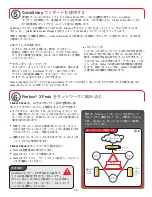You have successfully installed, configured, and deployed your new Firebox X Peak on your network. What’s next? Below are some
things to remember as a new customer.
What’s Next?
+1.206.613.0456
(all other countries)
www.watchguard.com/support
1.877.232.3531
(U.S. and Canada)
Customizing your security policy
You customize your network security by adding policies — application layer filters (called proxies) and packet filters — that broaden or restrict
what you allow in and out of your firewall. Each policy brings trade-offs between network security and accessibility. When you select policies,
balance the needs of your organization with the requirement that computer assets be protected from attack. Some common policies that
organizations typically add are the following:
■
HTTP (Web)
■
SMTP (E-mail)
■
DNS (Domain Name Service)
■
FTP (File Transfer Protocol)
Please refer to the Fireware Configuration Guide for a comprehensive list of policy types you can add. You can also learn more about creating
custom policies, firewall and signature based intrusion prevention, and Web content filtering.
What to expect from your LiveSecurity® Service
Your Firebox X includes a subscription to our award-winning LiveSecurity
®
Service. Your subscription:
✔
Provides up-to-date network protection with the latest software upgrades.
✔
Solves problems with comprehensive technical support as well as provides step-by-step tutorials and Frequently Asked Questions (FAQs).
✔
Reduces downtime with alerts and configuration tips to combat the newest threats and vulnerabilities.
✔
Develops your expertise with detailed interactive training resources.
✔
Keeps you prepared for upcoming security threats with editorials and analysis from industry experts.
✔
Extends your network security with bundled software, utilities, and special offers.
TECHNICAL SUPPORT
6
Содержание Firebox X5000
Страница 1: ......
Страница 7: ...Benutzername Kennwort 7...