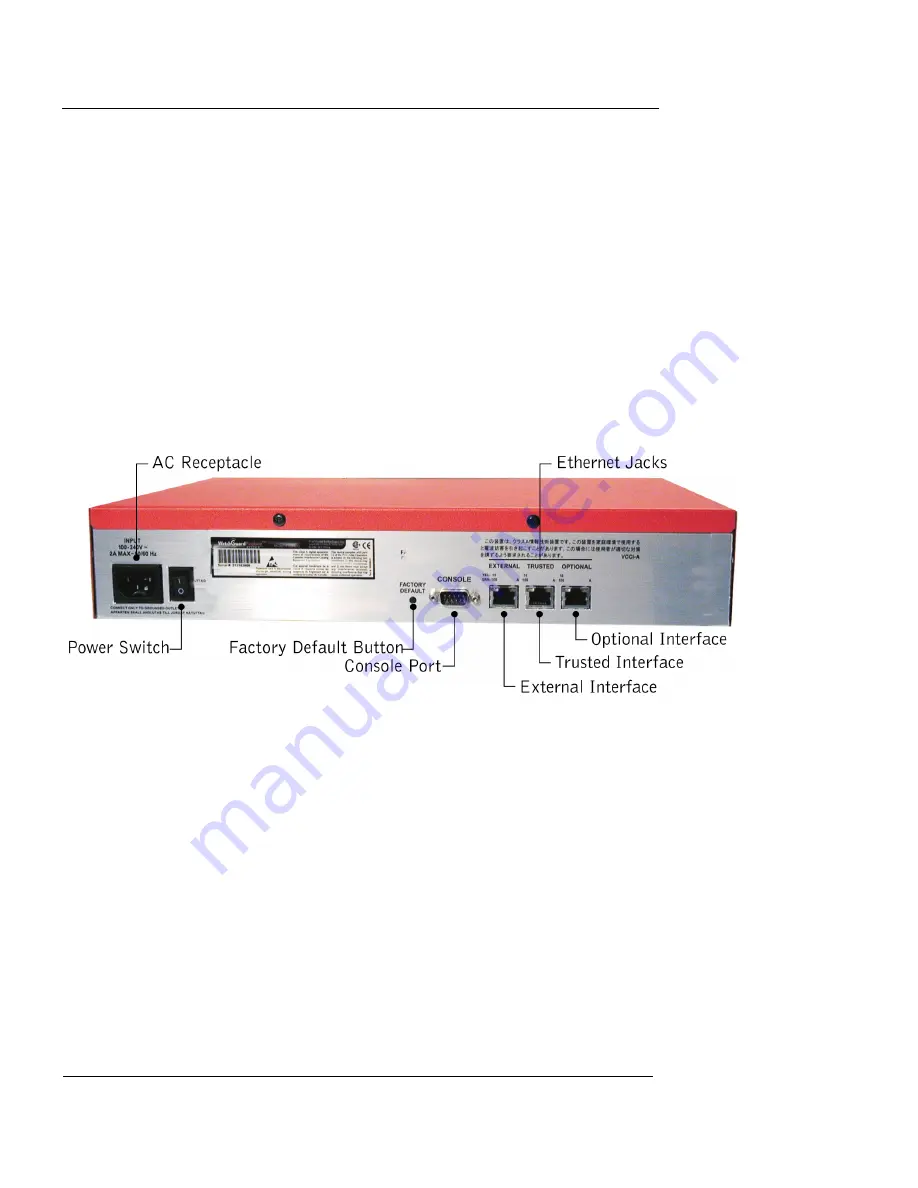
8
there is a good physical connection to the Firebox.
When the card runs at 10Mbit, the speed indicator
is yellow. When the card runs at 100 Mbit, the
speed indicator is green. The amber traffic
indicator blinks when traffic is passing through the
Firebox.
Firebox III rear view (Model 500 and 700)
The rear view of the Firebox III Model 500 and 700 contains
ports and jacks for connectivity as well as a power switch.
From the left, rear panel features are as described below:
AC Receptacle
Accepts the detachable AC power cord supplied
with the Firebox.
Power Switch
Turns the Firebox on or off.
Factory Default
This button is active only during the boot process.
To boot the Firebox to SYS B, press this button and
hold it down for 20-60 seconds (or until you see the
Sys B light come on).
Содержание Firebox III 1000
Страница 1: ...Firebox III Hardware Guide Firebox 500 Firebox 700 Firebox 1000 Firebox 2500 Firebox 4500 ...
Страница 7: ...Taiwanese Notice Hardware Guide vii Taiwanese Notice VCCI Notice Class A ITE ...
Страница 8: ...viii ...
Страница 10: ...x ...



































