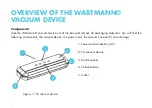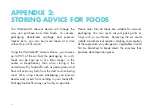11
ENGLISH
The buttons have the following functions;
Once the Wartmann® vacuum device is connected, the “DRY” indicator light (1/7)
will light up green. The Wartmann® vacuum device is ready for use. With the
FOOD button (2) you select between DRY and MOIST. In MOIST mode, the vacuum
process will be slower to prevent moisture from entering the vacuum chamber. You
change the mode by touching the button.
Use this button (3) to seal a vacuum bag. There will be no vacuum. The indicator
lamp lights up green (7). During the process, you will hear a short loud buzz. The
indicator lights (4) above the buttons are flashing. After a few seconds, the process
is complete and all lights will go out.
Use this button to vacuum and seal a vacuum bag. The vacuum bag will automatically
be sealed once the air has been sucked out the bag. The indicator lamp lights up
green (7). During the process, you will hear twice, a short loud buzz. The indicator
lights (4) above the buttons are flashing. After a few seconds, the process is
complete and all lights will go out.
Pressing this button (6) to cancel an ongoing vacuum- or sealingprocess.
Содержание WM-2005 EC
Страница 2: ...2 ...
Страница 3: ...3 User manuals User manual English 4 24 Gebruikshandleiding Nederlands 25 51 ENGLISH NEDERLANDS ...
Страница 4: ...4 ...
Страница 21: ...17 ENGLISH ...
Страница 29: ...25 NEDERLANDS VACUÜMAPPARAAT model WM 2005 EC ...
Страница 30: ...26 ...
Страница 47: ...43 NEDERLANDS ...
Страница 55: ...51 NEDERLANDS ...