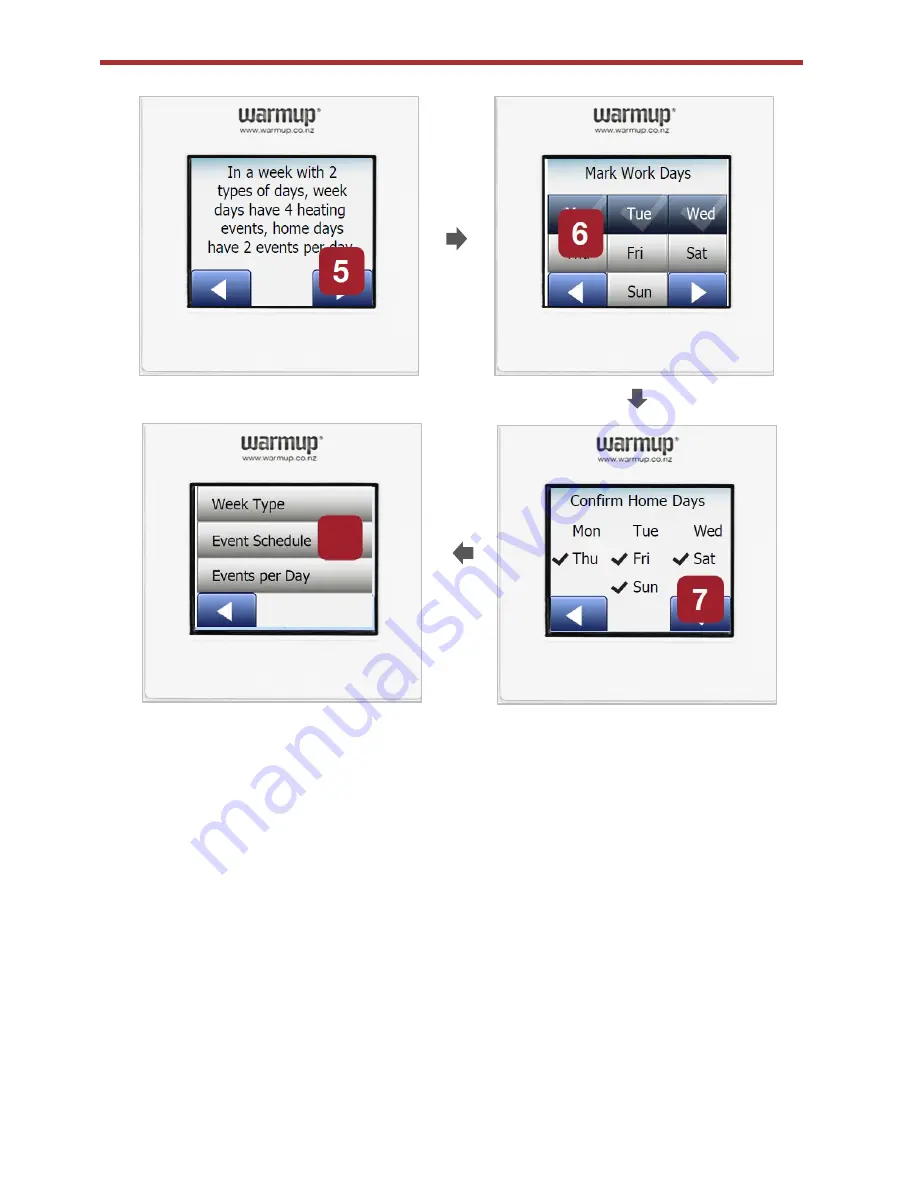
* In step 4 if you selected
‘All
days are
different’ –
skip steps 5, 6 and 7 and go to Step 8 and
select
‘Event Schedule’
Personalise your settings -
Week Type (cntd)
8
5. Select the right arrow
6. Mark your
“Work days”
and confirm
7. Then confirm
“Home days”
.
8. You will now see the Heating Schedule menu
Содержание W3WT01
Страница 1: ...Colour Touch Thermostats W3WT01 W3WT02 Wi Fi Operating Instructions ...
Страница 2: ...Models W3WT01 and W3WT02 WiFi Menu Structure ...
Страница 7: ...Personalise your settings Events per day 13 14 15 ...
Страница 16: ...Warmup New Zealand Ltd T 0800 927 687 E info warmup co nz W www warmup co nz ...


































