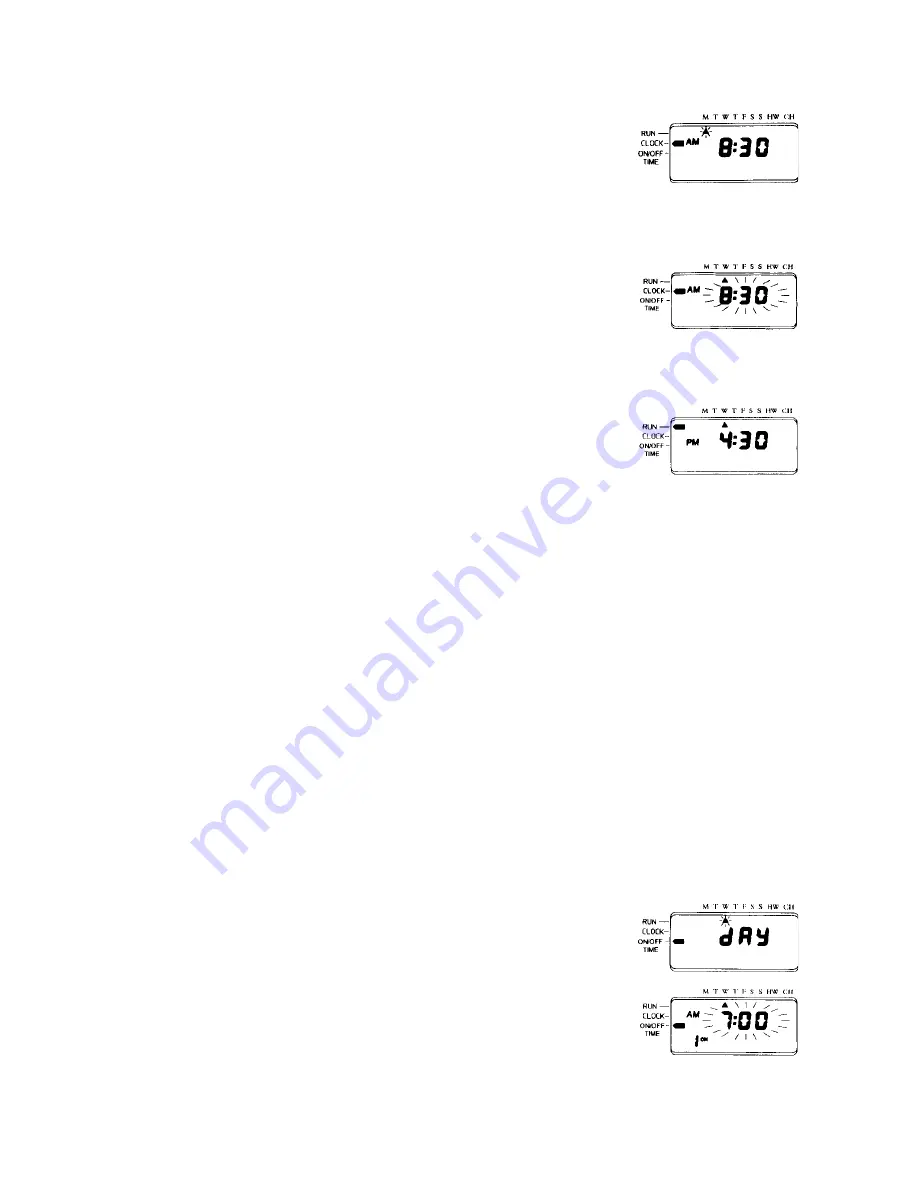
Setting the Time of Day
Press the SET button so that the SET indicator is pointing to
the CLOCK position on the front of the programmer. The DAY
OF THE WEEK indicator will now flash.
Use the PLUS(+) or MINUS(-) buttons to move the DAY OF THE WEEK Indicator to
the current day of the week. Numbers relating to the days of the week are printed
along the top of the programmer display,
i.e. 1 = Monday, 2 = Tuesday, etc.
Press the ENTER button. The TIME OF DAY will now flash.
Now use the (+) or (-) buttons to alter the display to the correct time of day, making sure
that the AM/PM SYMBOL is also correct (see figure 4).
Note: By pressing and releasing the (+) and (-) buttons you advance
or retard the time in 1 minute steps. If you keep the button
depressed the display will fast cycle and the time can be
changed more rapidly.
Press the ENTER button and then use the SET button to return the SET indicator to
the RUN POSITION.
Setting the ‘ON’ and ‘OFF’ Times
Note: The minimum ON/OFF time that can be set is TEN MINUTES.
The programmer already has a factory pre-set programme of ON/OFF times in its
memory. These are based on the most commonly used settings and are as follows.
Monday to Friday:
1st ON: 7.00am
1st OFF: 10.00am
2nd ON: 12.00pm 2nd OFF: 12.00pm
3rd ON: 5.00pm
3rd OFF: 11.00pm
If these settings do not meet your own requirements then they can be easily changed
as follows:
Press the SET button so that the SET indicator is in the position
shown. The display will indicate ‘DAY’ and the DAY OF THE
WEEK indiactor will now flash.
Use the (+) and (-) buttons to move the indicator to the day of
the week you wish to change the times for. Press ENTER.
Saturday/Sunday:
1st ON:
7.30am
1st OFF: 11.30am
2nd ON:
12.00pm 2nd OFF: 12.00pm
3rd ON:
5.00pm
3rd OFF: 11.00pm
Page 40

























