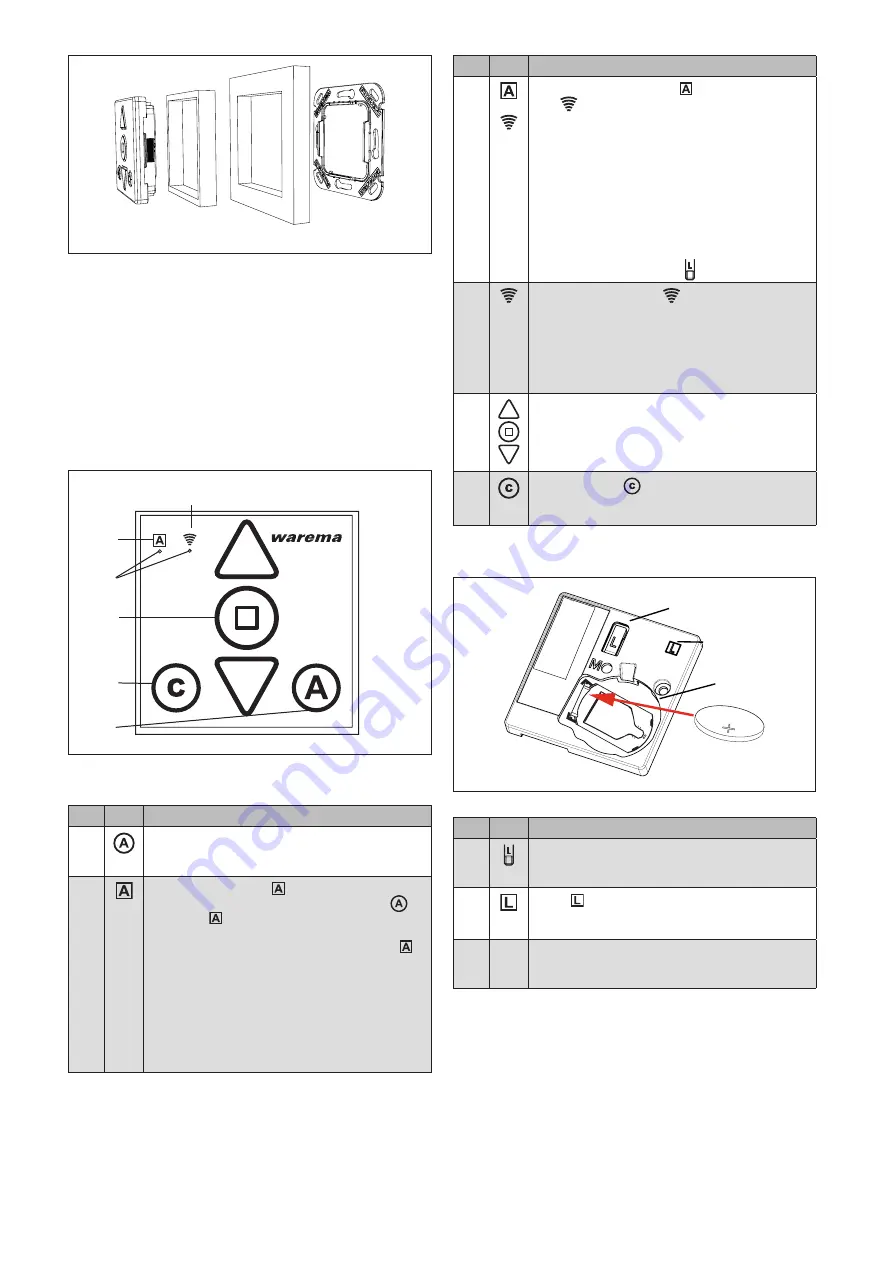
2018114_b•en•2019-10-01
We reserve the right to carry out improvements.
2
Fig. 2 Mounting structure for the WMS Wall-mounted
transmitter
WMS Wall-mounted transmitter basic (included in the
scope of delivery),
Central frame/plate (on-site or can be ordered as an
optional accessory),
Switch program frame (on-site or can be ordered as an
optional accessory),
Mounting frame (included in the scope of delivery).
Iperating elements and displays
Fig. 3 Operating panel of WMS Wall-mounted transmitter basic
(front)
Pos. Fig. Function
Control function on/off button
Switch on and off the comfort control functions of
the receivers that were learned in.
Control function LCED
with two functions
When you press the control mode button
the LED only shows the transmission of an
"On" control function command. When an "OFF"
control function command is sent, the LED
does not light up.
If operation is blocked on your WMS Wall-
mounted transmitter basic, for example due to
a wind alarm, this LED flashes red. (The wind
alarm keeps your sun shading systems safe.
When the set wind speed limit is exceeded, the
blinds are retracted and manual operation is
blocked during this time.)
Pos. Fig. Function
+
Uhe control function LCED
a
nd transmission
LCED
flash
ORANGE: ` WMS Wall-mounted transmitter basic
is in its factory state (does not belong
to a network, still needs to be learned
in).
IUTCCE
O
If the two buttons flash red, you
pressed the button for too long
and you are now in the "Reset
hand-held transmitter" mode. To
leave this mode, press the learn
button briefly
.
Uhe transmission LCED
flashes
GREEN:
The WMS Wall-mounted transmitter
basic is transmitting.
RED:
The WMS Wall-mounted transmitter
basic did not receive a response from
the receiver.
ORANGE: Change the batteries.
AP/SUIP/DIWO buttons
Send move or switch commands to the selected
receiver. If the WMS Wall-mounted transmitter
basic is in the info or learn mode, the buttons can
be used to change or store settings.
Comfort button
This button can be used to store and call up
comfort positions.
Iperating elements on the back
CR 2032
Fig. 4 Back of the WMS Wall-mounted transmitter basic
Pos. Fig. Function
Learn button
Activates or closes the learn mode of the WMS
Wall-mounted transmitter basic
L LCED
Indicates that the WMS Wall-mounted transmitter
basic is in learn mode (lights up green)
Battery
The WMS Wall-mounted transmitter basic requires
a coin cell CR 2032 battery


























