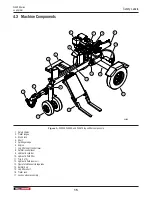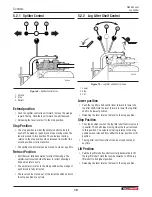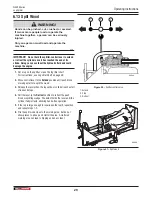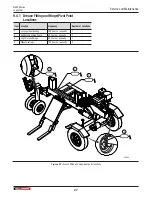WX900 Series
Log Splitter
Operating Instructions
23
6.5.3 Add Oil to the Engine
IMPORTANT! For more information about engine oil, see
the engine manufacturer's manual and
The engine has two oil-fill locations. The oil-fill locations are
shown in the following image.
1.
Check the engine oil level to make sure that the oil level is
low. For instructions, see
2.
Turn the oil-fill cap counterclockwise to remove it.
3.
Use a clean funnel to slowly add the correct type and
amount of oil.
Do not overfill.
4.
Wait a minimum of one minute.
5.
Remove the funnel, and then check the engine oil level.
6.
Install the oil-fill cap and make sure that it is tight.
02043
Figure 12 –
Engine oil-fill locations
6.5.4 Check the Fuel Level
CAUTION!
Check the fuel level outdoors or in an area where
there is good air flow. Fuel vapors are very
toxic. Breathing fuel vapors can cause irritation,
illness, or unconsciousness.
Check the fuel level before each use.
Starting work with a full tank helps to eliminate or reduce
operating interruptions for refueling. Avoid running the tank dry.
1.
Park the machine on level ground.
2.
Stop the machine.
For instructions, see
3.
Wait a minimum of five minutes for the engine to cool.
4.
Turn the fuel cap counterclockwise to remove it.
5.
Do one of the following:
-
If there is enough fuel in the tank, install and secure the
fuel cap to prevent spillage.
-
If there is not enough fuel in the tank, add fuel. For
instructions,
Add Fuel to the Engine on page 24.
00198
Figure 13 –
Fuel cap
Содержание WX900 Series
Страница 48: ...WallensteinEquipment com...