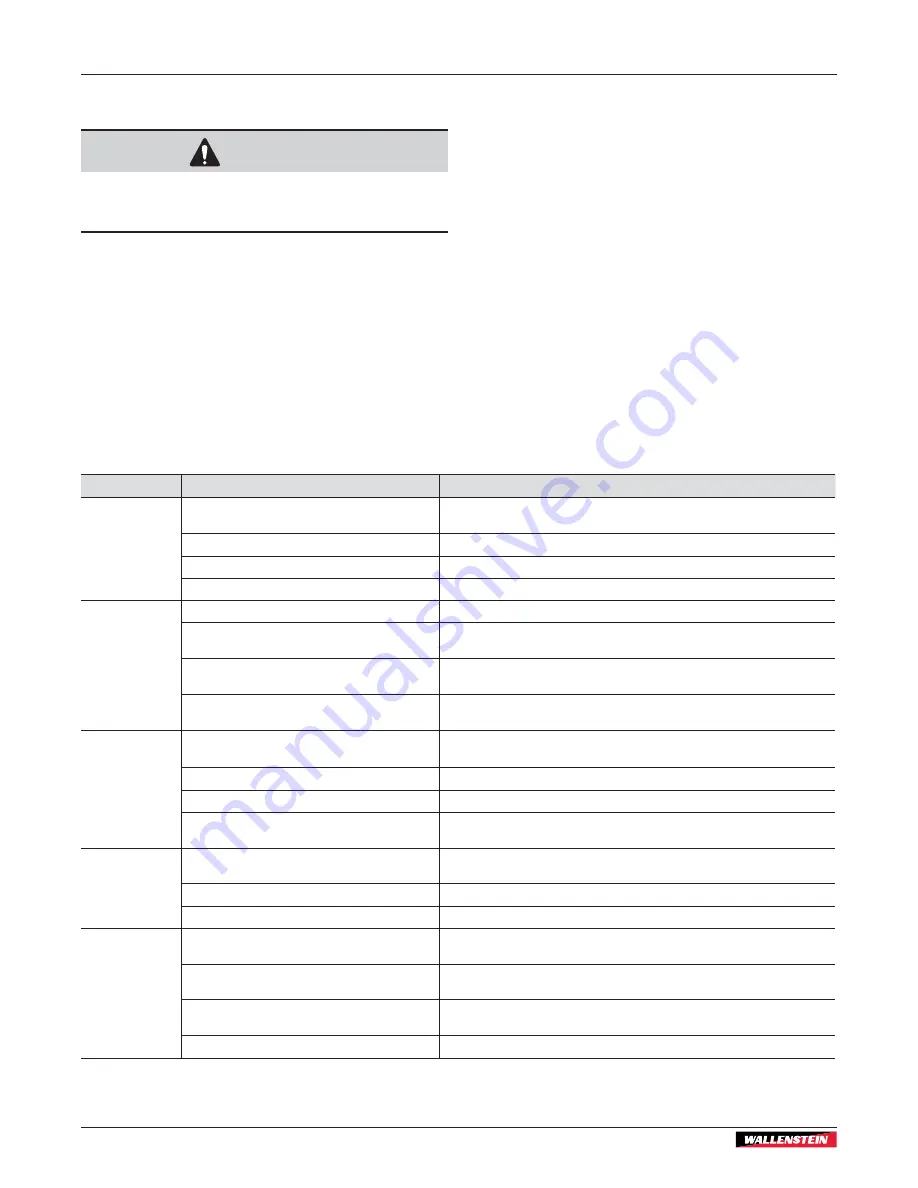
10. Troubleshooting
WARNING!
Before troubleshooting, read and understand the
Service and Maintenance Safety on page 47.
Set the machine to a safe condition.
For engine troubleshooting, see the engine manufacturer's
manual.
The following table lists some of the problems that can occur
and gives possible causes and solutions.
If you find a problem that is difficult to solve, even after reading
this information, please contact your local dealer, the distributor,
or Wallenstein Equipment. When you contact someone, please
have the serial number of your product available. To find the
serial number on your machine, see
Problem
Possible cause
Solution
The rotor does
not turn.
The discharge chute is obstructed.
Remove all material from the discharge chute. For instructions, see
The rotor is blocked.
Remove the blockage. For instructions, see
The drive belt is loose or broken.
Set the drive belt tension. For instructions, see
The clutch is seized.
Replace the clutch.
Material is
moving into the
machine too
slowly.
The engine or rotor speed is too slow.
Set the engine throttle to
Fast
to increase the rotor RPM. See
The knives are not sharp or the clearance is
incorrect.
Check the rotor and ledger knives. If necessary, rotate, sharpen, or replace
the knives. For instructions, see
The rotor knife angle is incorrect.
Sharpen the rotor knives to the specified 45° angle and check that the
knives are installed correctly. For instructions, see
The discharge chute is blocked.
Remove all material from the discharge chute. For instructions, see
There is unusual
machine
vibration during
operation.
A rotor knife is broken or missing.
Check the rotor knives. If necessary, rotate, sharpen, or replace the knives.
For instructions, see
The rotor could be be bent.
Turn the rotor to see if it wobbles. If the rotor wobbles, replace the rotor.
The rotor bearings failed.
Replace the rotor bearings.
Fasteners are loose.
Use a calibrated torque wrench to torque the fasteners to the correct
specifications. See
The engine does
not start.
The emergency stop button is on.
Reset (turn off) the emergency stop button. Turn the button clockwise and
There is a problem with the engine.
See the engine manufacturer's manual.
The clutch is seized.
Replace the clutch.
The wood chip
quality is poor.
The knives are not sharp.
Check the rotor and ledger knives. If necessary, rotate, sharpen, or replace
the knives. For instructions, see
The drive belt is loose or worn.
Examine the drive belt. If necessary, adjust the tension or replace the drive
belt. For instructions, see
The material being chipped is poor quality.
The material is small or rotting. Mix the material with higher quality
material.
The ledger knife clearance is incorrect.
Set the ledger knife clearance. For instructions, see
Troubleshooting
BXT72S
Wood Chipper
66
Содержание BXT72S
Страница 35: ...02220 Figure 20 Set up the machine BXT72S Wood Chipper Operating Instructions 35...
Страница 41: ...02225 Figure 26 Transport position BXT72S Wood Chipper Transport 41...
Страница 45: ...02227 Figure 30 Storage position BXT72S Wood Chipper Storage 45...
Страница 75: ......
Страница 76: ...WallensteinEquipment com...











































