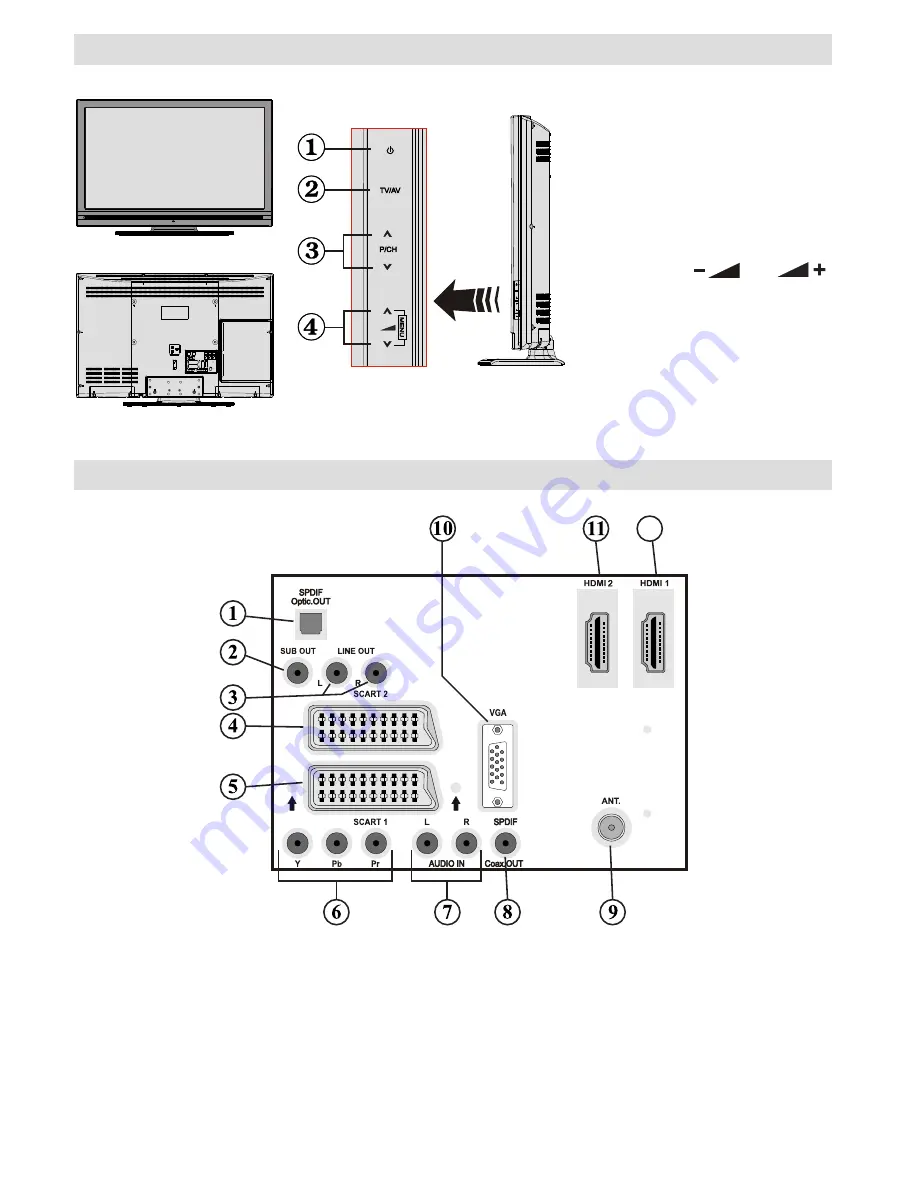
English
- 6 -
LCD TV and Operating Buttons
Standby button
1.
TV/AV button
2.
Programme Up/Down buttons
3.
Volume Up/Down buttons
4.
Note: Press
“
” / “
”
buttons at the same time to view
main menu.
Viewing the Connections- Back Connectors
12
S/PDIF Digital Out
1.
outputs digital audio signals of the currently watched source.
Use a digital optic cable to transfer audio signals to a device that has S/PDIF input.
Subwoofer Out
2.
is for connecting an external, active subwoofer to the set to give a much deeper bass
effect.
Use an appropriate RCA cable to connect the set to a subwoofer unit.
Audio Line Outs
3.
output audio signals to an external device such as an optional sound system.
To connect the external speakers to your TV, use
AUDIO LINE OUTS
of the TV with an audio cable.
SCART 2
4.
inputs or outputs for external devices.
SCART 1
5.
inputs or outputs for external devices.
Содержание WP4084FHD
Страница 1: ...COLOUR TELEVISION WITH REMOTE CONTROL OPERATING INSTRUCTIONS WP4084FHD...
Страница 25: ...50155716...








































