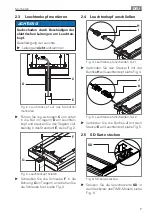4
DEU
Inhaltsverzeichnis
Bestimmungsgemäßer Gebrauch ...............................................................5
1.2 Sicherheitshinweise ....................................................................................5
1.3 Warnstufen ..................................................................................................6
2.1 Standrohr montieren ...................................................................................6
2.2 Abdeckung entfernen ..................................................................................6
2.3 Leuchtenkopf montieren .............................................................................7
2.4 Leuchtenkopf anschließen ..........................................................................7
2.5 SD-Karte stecken .........................................................................................7
2.6 Abdeckung montieren .................................................................................8
3. Positionieren ........................................................................................................8
4. Anschließen .........................................................................................................9
4.1 Leuchte an Stromversorgung anschließen ..................................................9
6.1 Ein- und ausschalten ................................................................................. 10
6.2 Dimmen .................................................................................................... 11
6.3 Boost-Funktion aktivieren und deaktivieren .............................................. 11
6.4 Lichtregelung kalibrieren ........................................................................... 12
6.5 LUM CONNECT MANAGE einstellen ....................................................... 12
10. Reinigen .............................................................................................................16
11. Reparieren ..........................................................................................................16
12. Demontieren ......................................................................................................17
13. Entsorgen ...........................................................................................................17
14.
14.1 Abmessungen ........................................................................................... 17
14.2 Elektrische Werte ...................................................................................... 17
14.3 Klassifizierung ........................................................................................... 18
14.4 Symbole .................................................................................................... 18