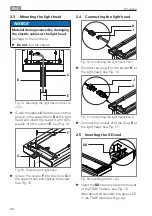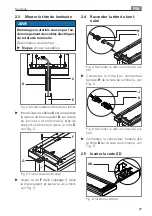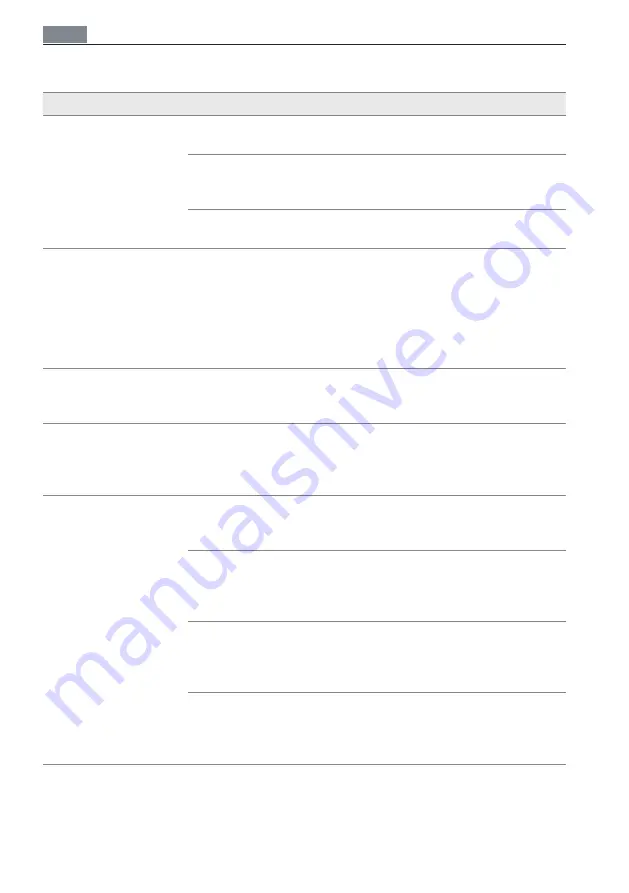
28
What to do if?
ENG
7. What to do if?
Problem
Possible causes
Corrective action
Luminaire is not lit.
Mains plug not
plugged in.
X
Plug the mains plug into a
socket.
The plug in the light
head has not been
connected correctly.
X
Check the plugs in the light
head.
LED module is defec-
tive.
X
Contact our service team.
Luminaire does not
respond to inputs.
Software function is
defective.
X
Restore the factory setting of
the luminaire. To do so, read the
operating instructions of the
POWER control, which can be
found in the service area of our
homepage www.waldmann.
com.
The luminaire is flash-
ing when switched
on.
The light control is
being configured.
X
Wait until the luminaire is lit per-
manently.
Indirect light and
direct light are
switched on with a
time delay.
The light control is
being adjusted.
X
Wait until the luminaire is lit per-
manently.
The luminaire does
not control the col-
our temperature and
the illuminance of the
indirect light in the
course of the day.
VTL is off.
X
Switch VTL on, see chapter 7.1
30.
Memory card is miss-
ing or inserted incor-
rectly.
X
Insert the memory card into the
slot of the TIME module, see
Boost function has
been activated.
X
Deactivate the boost function,
see chapter 7.3 “Activating and
deactivating the boost function”,
VTL operation has
been deactivated in
the parameter set-
tings.
X
Read the operating instructions
of the POWER control, which can
be found in the service area of our
homepage www.waldmann.com.