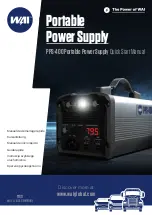EN
PPS-400 Portable Power Supply
Quick Start Manual
PPS-400 Portable Power Supply
Quick Start Manual
4
5
1
- LED lamp
2
- LED lamp switch
3
- Heat vents
4
- AC output switch
5
- AC input socket
6
- Solar or car charging socket
7
- DC output switch
8
- LCD capacity display
9
- USB 5V output
10
- DC 12V output
SOLAR CHARGE
LAMP
ON/OFF
DC
ON/OFF
USB
USB
AC ON/OFF
CAPACITY DISPLAY
DC 12V
DC 12V
AC INPUT
Front Panel Controls
AC OUTPUT
AC OUTPUT
11
- Cooling Fan
12
- AC Universal Socket
Rear Panel
SOLAR CHARGE
USB
USB
AC ON/OFF
CAPACITY DISPLAY
DC 12V
DC 12V
AC INPUT
AC INPUT
SOLAR CHARGE
USB
USB
AC ON/OFF
CAPACITY DISPLAY
DC 12V
DC 12V
Red lights indicate unit is charging.
Display will show % charge of battery
Green lights indicate the unit is fully
charged. Display will show 100%
To use the LED lamp
(1)
press the ON/OFF button
To use the DC output function, press the DC ON/OFF button
(7)
, this will
enable you to use DC 12V
(10
and 5V USB
(9)
sockets (When not in use, turn
off the button so as not to drain the lithium battery)
To use the AC output function, press the AC ON/OFF button
(4)
, this will
enable you to use AC sockets on the rear of the unit (When not in use, turn
off the button so as not to drain the lithium battery)
When using the AC output, make sure the AC LED indicator light on the panel
is green, then insert the electrical appliance into the AC output port. DO NOT
use if the LED indicator light on the panel is red.
The LCD display screen
(8)
shows the remaining power of the Portable
Power Supply (Remaining power is shown as a percentage, 0-100%)
When the power of the unit is insufficient you will hear an alarm prompt
Connect the unit to a power supply via the AC Input
(5)
or Solar Charge
(6)
to
continue use. Whilst charging the unit, the charging indicator light on the
end panel will be red and change to green when it is 100% full
When using solar power to charge the unit, the voltage should not exceed
18V, more than this will damage the unit. When the solar panel is connected
to charge the unit the indicator light on the panel should be bright, if it’s not
bright check the connection or adjust the solar panel to face the sun at an
angle of 30 degrees
When using a car-mounted cigarette lighter to charge the unit the charging
indicator light on the end panel will be red and change to green when it is
100% full. This product only supports charging on a 12V car battery
To use the UPS function, first insert the input AC cable into the AC input
socket, then plug the AC cable into the mains electricity socket, the input
indicator on the panel will light green indicating that it can be used. When the
AC button is pushed on, the AC ON/OFF indicator light is green, and then the
electrical appliance can be plugged into an AC output socket
If the power of an electrical appliance exceeds the power that the unit itself
can carry, the unit enters a protective mode, disconnects the load and
restarts the unit
If the unit is used in extreme weather temperatures it may overheat during
use, overload protection may activate. If it does put the machine in a cool
place to cool down before continuing to use
Operating Instructions
Содержание PPS-400
Страница 10: ...DE PPS 400PortablePowerSupply Kurzanleitung PPS 400PortablePowerSupplyKurzanleitung 18 19...
Страница 11: ...DE PPS 400PortablePowerSupply Kurzanleitung PPS 400PortablePowerSupplyKurzanleitung 20 21...
Страница 12: ...DE PPS 400PortablePowerSupply Kurzanleitung PPS 400PortablePowerSupplyKurzanleitung 22 23...
Страница 13: ...DE PPS 400PortablePowerSupply Kurzanleitung PPS 400PortablePowerSupplyKurzanleitung 24 25...
Страница 14: ...ES PPS 400PortablePowerSupply Manualdeinicior pido PPS 400PortablePowerSupplyManualdeinicior pido 26 27...
Страница 15: ...ES PPS 400PortablePowerSupply Manualdeinicior pido PPS 400PortablePowerSupplyManualdeinicior pido 28 29...
Страница 16: ...ES PPS 400PortablePowerSupply Manualdeinicior pido PPS 400PortablePowerSupplyManualdeinicior pido 30 31...
Страница 17: ...ES PPS 400PortablePowerSupply Manualdeinicior pido PPS 400PortablePowerSupplyManualdeinicior pido 32 33...
Страница 18: ...IT PPS 400PortablePowerSupply Guidarapida PPS 400PortablePowerSupplyGuidarapida 34 35...
Страница 19: ...IT PPS 400PortablePowerSupply Guidarapida PPS 400PortablePowerSupplyGuidarapida 36 37...
Страница 20: ...IT PPS 400PortablePowerSupply Guidarapida PPS 400PortablePowerSupplyGuidarapida 38 39...
Страница 21: ...IT PPS 400PortablePowerSupply Guidarapida PPS 400PortablePowerSupplyGuidarapida 40 41...
Страница 26: ...RU PPS 400PortablePowerSupply PPS 400PortablePowerSupply 50 51...
Страница 27: ...RU PPS 400PortablePowerSupply PPS 400PortablePowerSupply 52 53...
Страница 28: ...RU PPS 400PortablePowerSupply PPS 400PortablePowerSupply 54 55...
Страница 29: ...RU PPS 400PortablePowerSupply PPS 400PortablePowerSupply 56 57...