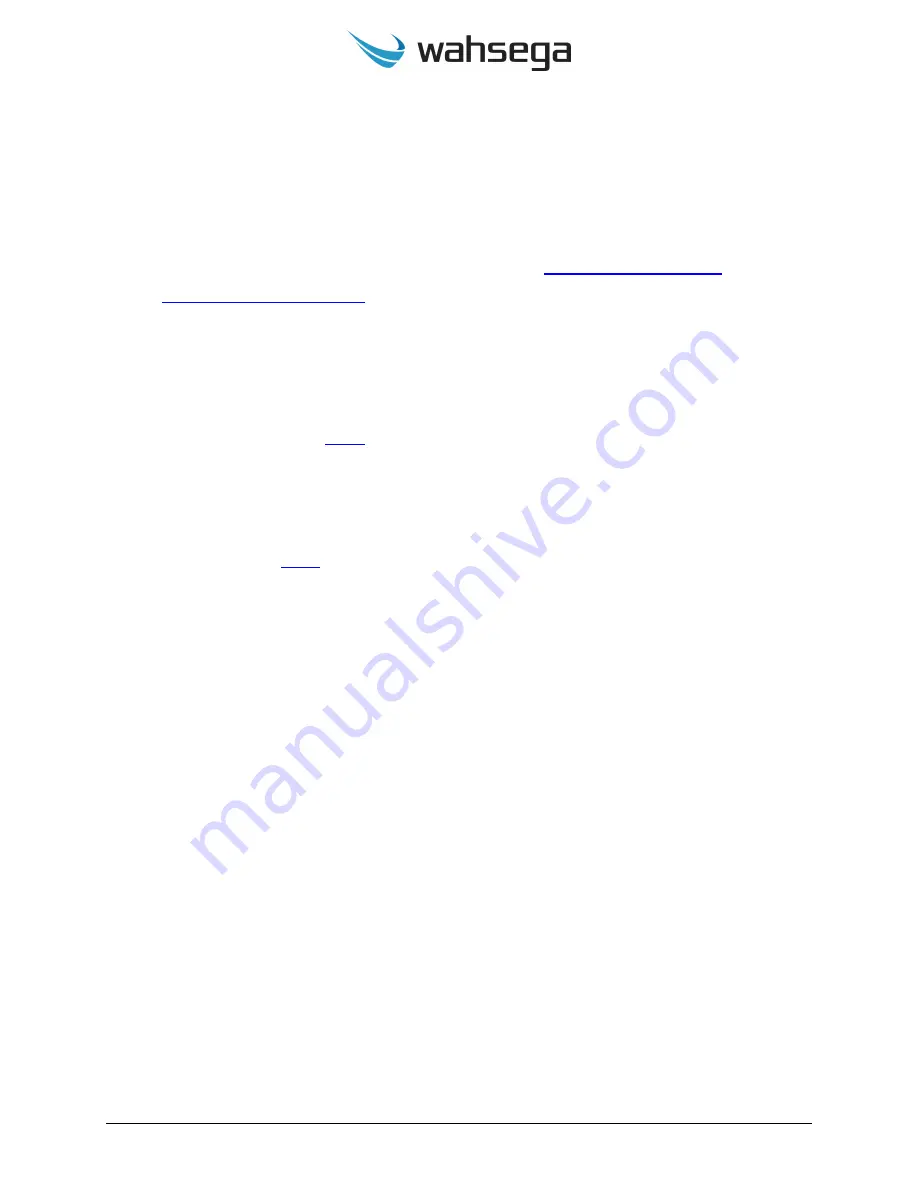
Page 24
Option A
-
Steps for activating a full factory reset:
1.
Start with the zone controller powered off.
2.
Using either wiring method described in
, apply power to your zone controller. As soon
as power is applied, hold the reset button until the status light
begins to blink.
3.
Once the light starts blinking, continue to hold the button for
at
least 5 seconds
4.
After 5 seconds, the status light will flash rapidly to indicate that the
file system has been reformatted and all data has been erased from
your device.
5.
Unplug and restart your zone controller for the new settings to take
effect. You have successfully reset your configuration!
Note 2:
If you release the button early, the zone controller will proceed with normal startup.
Note 3:
If the status light instead begins to blink more slowly, the reset was not successful.
Unplug and restart your device, and then attempt a reset once again.
















