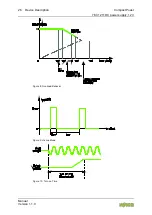40 Mounting
Compact Power
787-1211 DC power supply, 12 V
Manual
Version 1.
1
.0
4.
Press it against the bottom fastener until you hear it lock into place.
If the device does not lock into place automatically, pull down the DIN-rail
mounting/removal latch with a screwdriver or operating tool while pressing
the device onto the bottom fastener.
5.
Gently shake the device to ensure that it is correctly locked into place.
6.
To ensure secure fastening on the DIN-rail, fit end clips on either side of the
device (with a block arrangement: on either side of the devices).
4.2.2
Removal from DIN-Rail
Figure 16: Removing the Device from DIN-Rail
1.
To remove the device, pull down the DIN-rail mount/removal latch using a
screwdriver or an operating tool to unhook the device.
2.
Tilt the device forward and unhook it from the DIN-rail.
P o s :
4 5 . 10 / D ok u m en ta tio n a llg e m e in /G lie d e ru n gs e le m en te /- -- Se it en w e ch s el- -- @ 3 \m o d_ 1 22 1 1 08 0 45 0 78 _ 0. d oc x @ 2 1 8 10 @ @ 1