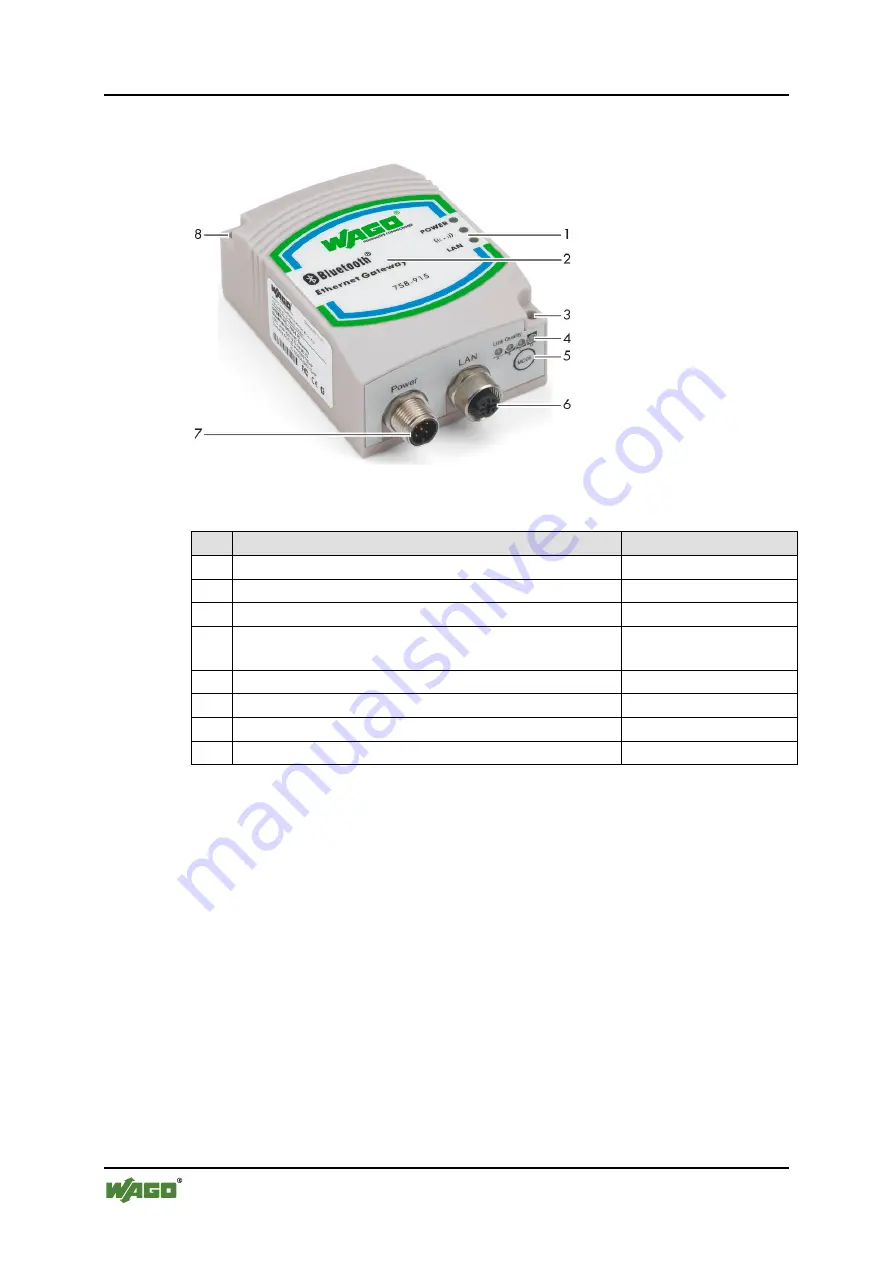
14
Device Description
WAGO-I/O-SYSTEM 758
758-915
Bluetooth
®
ETHERNET Gateway
Manual
Version 1.1.0, applicable from FW/HW Version 01/01
3.1
View
Figure 2: View
Table 4: Legend for the “View” figure
No. Description
Details see Section:
1
Status and diagnosis LEDs (front)
“Display Elements”
2
Internal circular polarized directional antenna 5 dB “Connectors”
3
Fixing hole 1
“Mounting”
4
LEDs for link quality indication (bottom),
configuration and status indication
“Display Elements”
5
Mode membrane key for configuration
“Operating Elements”
6
Network connection, M12 socket on device
“Connectors”
7
Power supply, M12 connector on device
“Connectors”
8
Fixing hole 2
“Mounting”





























