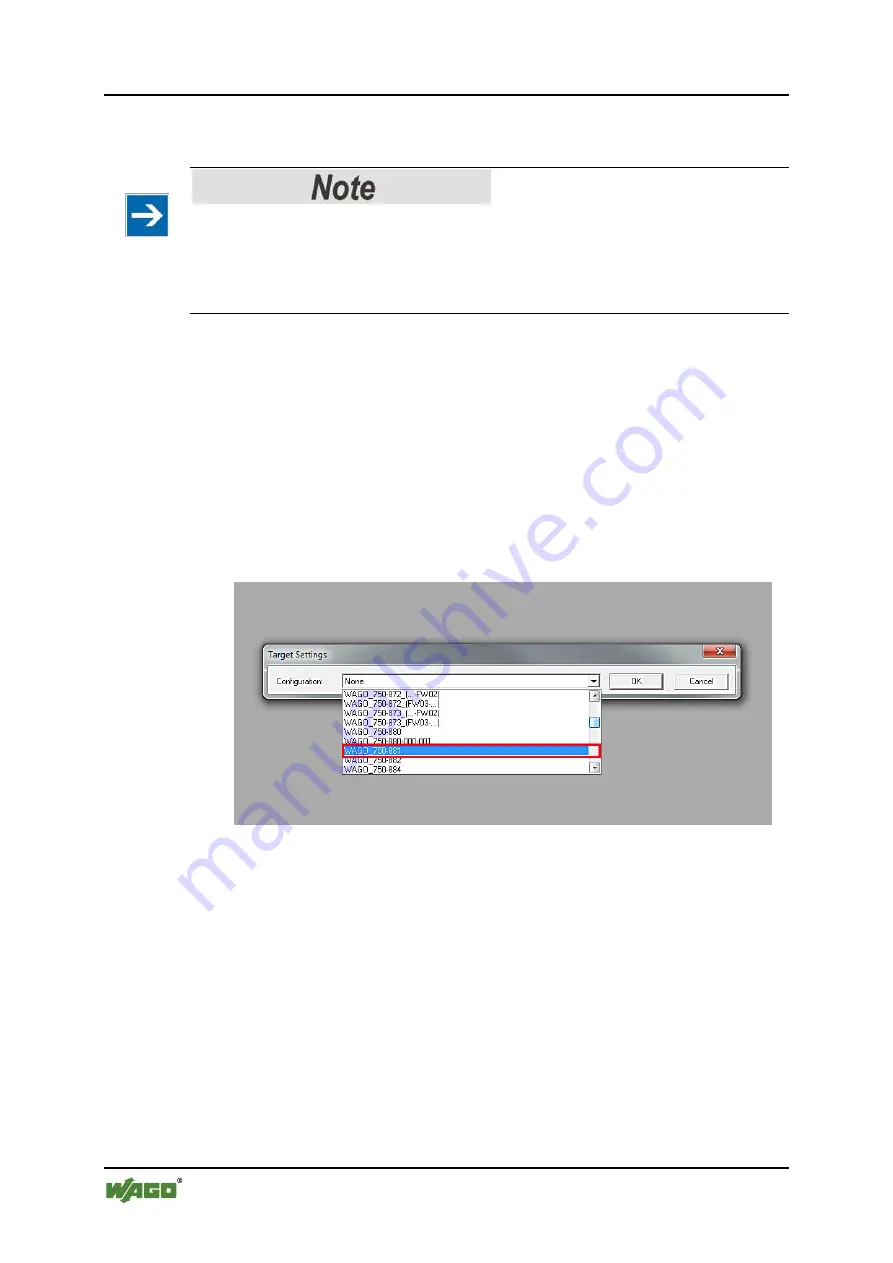
34
Quickstart Description
WAGO-I/O-SYSTEM 750
750-880, -881, -882 ETHERNET Programmable Fieldbus
Quickstart Reference
Version 1.0.0
Pos : 48 /All e Seri en ( Allgemei ne Module)/Ü bers chrift en f ür alle Serien/I nbetri ebnehmen - Konfigurier en - Parametrier en/Das erste Pr ogramm - Ü bersc hrift 2 @ 13\ mod_1348220571931_21. doc @ 103163 @ 2 @ 1
3.3
The First Program
Pos : 49 /Serie 750 ( WAGO-I/ O-SYST EM)/ Ger ät ebesc hrei bung/Ei nlei tung/Fel dbus koppl er/-c ontroller/ Einl eit ender Text/ Quic kst art 750-088x: Besc hreibung - Teil 2 @ 11\ mod_1318404533600_21. doc @ 81133 @ 3333334433442 @ 1
Preparatory measures are required!
Please note that the steps described below require that the preparatory measures
cited previously have all been successfully performed. It is imperative that you
have installed the WAGO-I/O-
PRO
software and the USB cable driver, and that
there is a network connection between the PLC and PC.
3.3.1
Create New Project
1.
Launch the WAGO-I/O-PRO development environment.
2.
From the
File > New
menu, create a new project.
3.3.2
Select Target System
1.
First select the PLC from the drop-down list for the target system settings.
Figure 24: PLC drop-down list






























