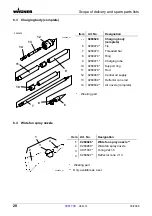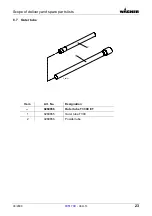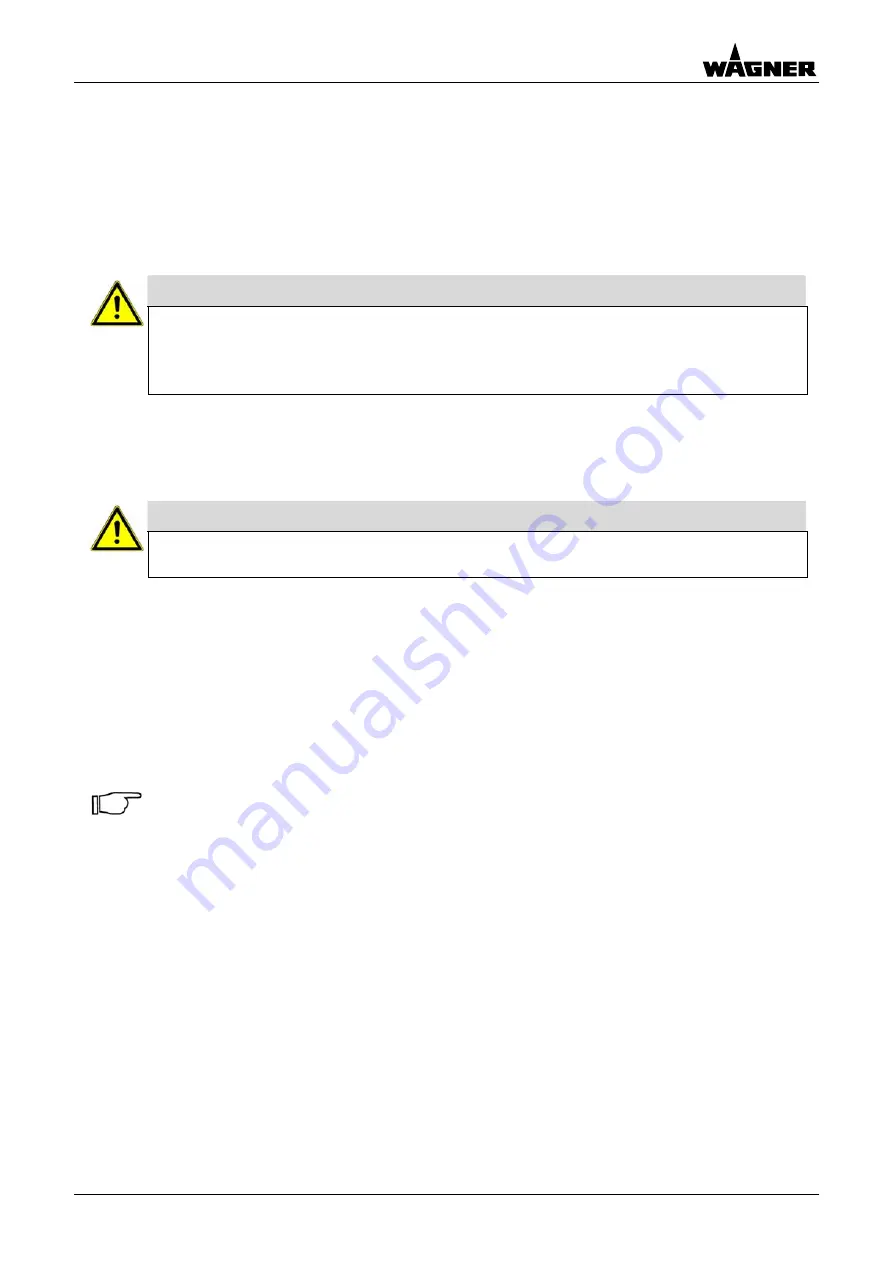
Working with the spray guns
03/2008
0351709
- PEM-T3
9
3.
Working with the spray guns
3.1
Start up the spray gun
•
Switch on the control unit.
•
Select the type of gun
Manual
and charging
Tribo
on the control unit.
•
Refer to the operating instructions of the control unit for this.
Caution
To reduce wear, the total of feed air and dosage air
must
range
between
3.5 - 6 Nm
3
/h
!
The total of feed air, dosage air and Tribo air should not exceed a maximum of
7.5 Nm
3
/h
!
•
Hold the
manual gun
in the spray booth, press the trigger and set the powder volume and
the powder speed to a test piece by adjusting the volume of feed air and dosage air.
•
Only open the Tribo air until a Tribo current reading of 3 µA is attained.
Caution
The Tribo air
must
be reduced or shut off if the Tribo current (charging current) exceeds
3.5
μ
A!
The charging current depends on the type of powder used and should ideally lie between
2.5 and 3.5
μ
A.
3.2
Switching off the spray gun
The spray gun is switched off in different ways, depending on the type of powder injector.
Hint
The spray gun should be blown through (flushed) and cleaned from powder deposits
with every interruption of work. In this way
powder deposits
and
surges
on switching
on again are to a great extent avoided.
0302_.doc
The flushing procedure can be set on the control unit if the spray gun is connected to an
EPG-D1
or a
Control unit Bravo
in conjunction with the
PI-F1
powder injector. In this case the
spray gun is blown free of powder as soon as the trigger is released.
If the spray gun is operated with an
EPG 2008
control unit and a
PI-P1
powder injector,
proceed as follows:
•
Release the trigger on the spray gun so that the powder feed and high voltage generator
are switched off.
•
Set the knob for the overall air quantity on the control unit
EPG 2008
to maximum. No more
powder will be delivered when switching on again.
•
Press the trigger on the spray gun so that the spray gun is blown free of powder.
•
Switch off the control unit and secure against inadvertent switch on.
Содержание PEM-T3
Страница 24: ...Notes 24 0351709 PEM T3 03 2008...
Страница 25: ...Notes 03 2008 0351709 PEM T3 25...
Страница 26: ...Notes 26 0351709 PEM T3 03 2008...