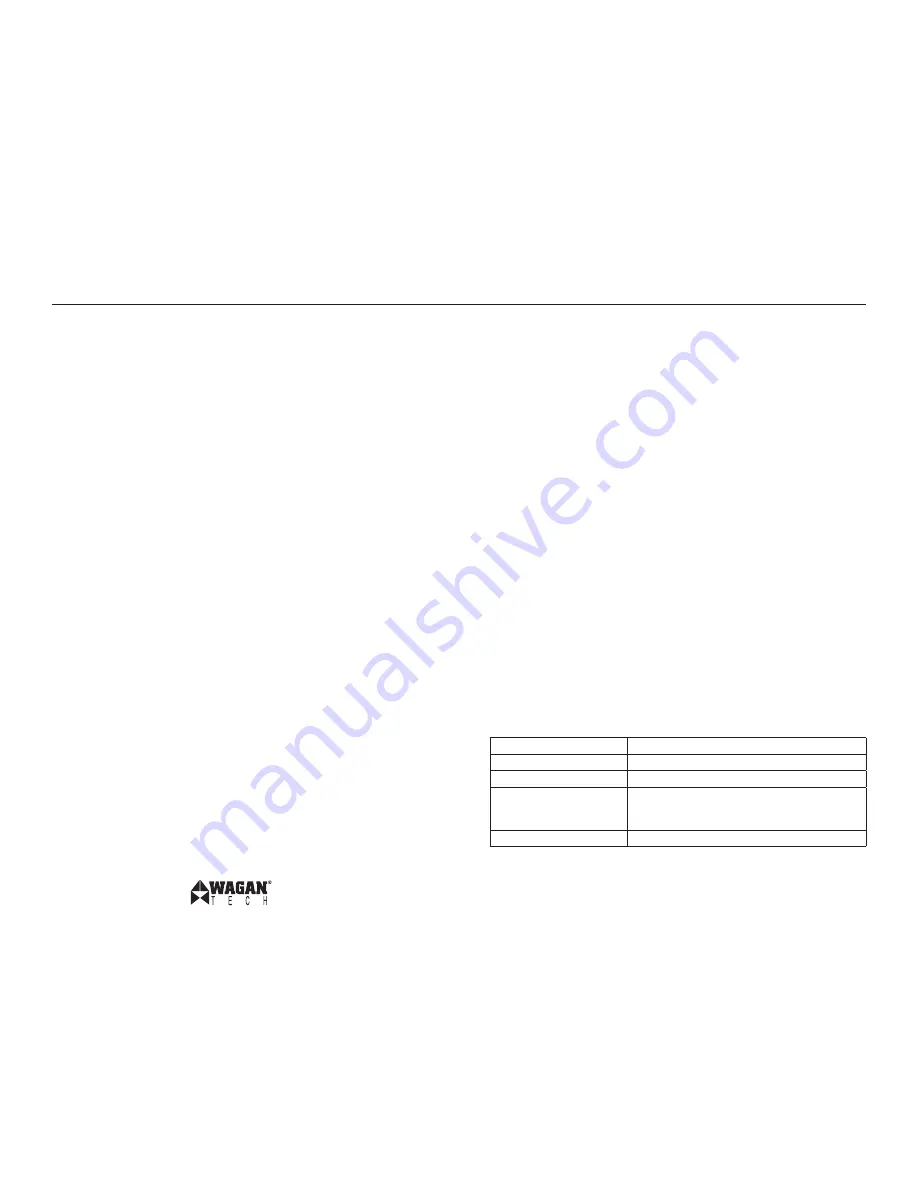
www.wagan.com
300 Amp Battery Jumper
™
with Air Compressor by Wagan Tech
5
© 2010 Wagan Corporation
All Rights Reserved
Wagan and wagan.com are trademarks used by Wagan Corporation
User’s Manual—Read before using this equipment
6
9. When finished, stand as far away from the vehicle battery as possible and
disconnect the clamps in reverse sequence to connecting procedure:
• For negative grounded systems, first disconnect negative (black) then
positive (red) clamps.
• For positive grounded systems, first disconnect positive (red) then negative
(black) clamps.
Using the Air Compressor
WARNING: Check item to be inflated for manufacturer’s recommended maximum inflation
pressure. Avoid over inflation. Most tires are properly inflated between 24-35 PSI. Some truck
and bicycle tires require 40 PSI or more.
To Inflate Tires
1. Remove valve cap from air valve stem.
Note: Make sure locking thumb lever is
in up position. If necessary, use valve stem adapter.
2. Insert stem connector to valve stem. Make sure connector is pushed into valve
stem as far as possible.
3. Press down the locking thumb lever to engage.
4. Set the compressor on/off switch (located next to the pressure gauge) to “on”
position by pressing down the section of switch marked “I”.
Note: In the event
that the tire is completely flat, raise the vehicle using a recommended jack before
inflating the tire.
5. Monitor tire pressure on air pressure gauge.
Note: It is recommended to use a
separate air gauge to check the actual inflation pressure. When desired pressure
is reached, turn off compressor, turn the locking thumb lever to up position, and
remove stem connector from valve stem. Also remove valve stem adapter
if applicable.
6. Replace valve cap on valve stem.
To Inflate Plastic Inflatable (balls, air mattresses, rubber rafts, etc.)
1. Check manufacturer’s specifications on the item to be inflated for correct
inflation pressure.
2. Remove valve cap cover from valve stem.
3. Insert proper valve stem adapter into stem connector as far as possible and
turn the locking thumb lever to down position.
4. Insert the other end of the valve stem adapter into inflatable air valve stem
as far as possible.
5. Set the compressor on/off switch (located next to the pressure gauge) to “I”
position.
6. Monitor air pressure on pressure gauge meter. When desired pressure is reached,
turn off compressor, turn the locking thumb lever to up position, and remove stem
connector from valve stem. Also remove valve stem adapter if applicable. Replace
valve cap on valve stem.
DC Power Port
DC Power Port (accessory socket) can power a DC load of up to 11 Amps. Overloading the
port results in “tripping” a self-resetting circuit breaker. Removing the overload automatically
restores power to the DC Power Port.
1. Uncover the dust cover from the Power Port.
2. Insert the 12V DC accessory plug into the Power Port.
3. Operate the appliance as usual.
4. After use, disconnect the accessory plug from the Power Port and store the
accessory.
5. Replace the Power Port’s dust cover.
6. Recharge the jump starter as soon as convenient.
USB Power Port
The USB Power Port is located above the LED light. Devices that require up to 5 volts at
500mA can be powered or recharged through a user-supllied cord.
Storage
This unit may be stored in any position. Make sure the clamps and air hose are securely
tucked away in their original positions. Store in a cool, dry area. If the unit is not used for
a prolonged period of time, recharge every 2 months in the winter and every month in the
summer.
Specifications
Power Supply Battery
12AH sealed lead acid
Power Supply DC Output
12-volts nominal
Air Compressor
260 PSI
Power Supply Charging Time
38 hours for first-time charging with AC charger
34-36 hours to recharge with AC charger
12-14 hours to recharge with 12-volt DC charger
Jumper Cable Length
29.5 inches/75 cm



























