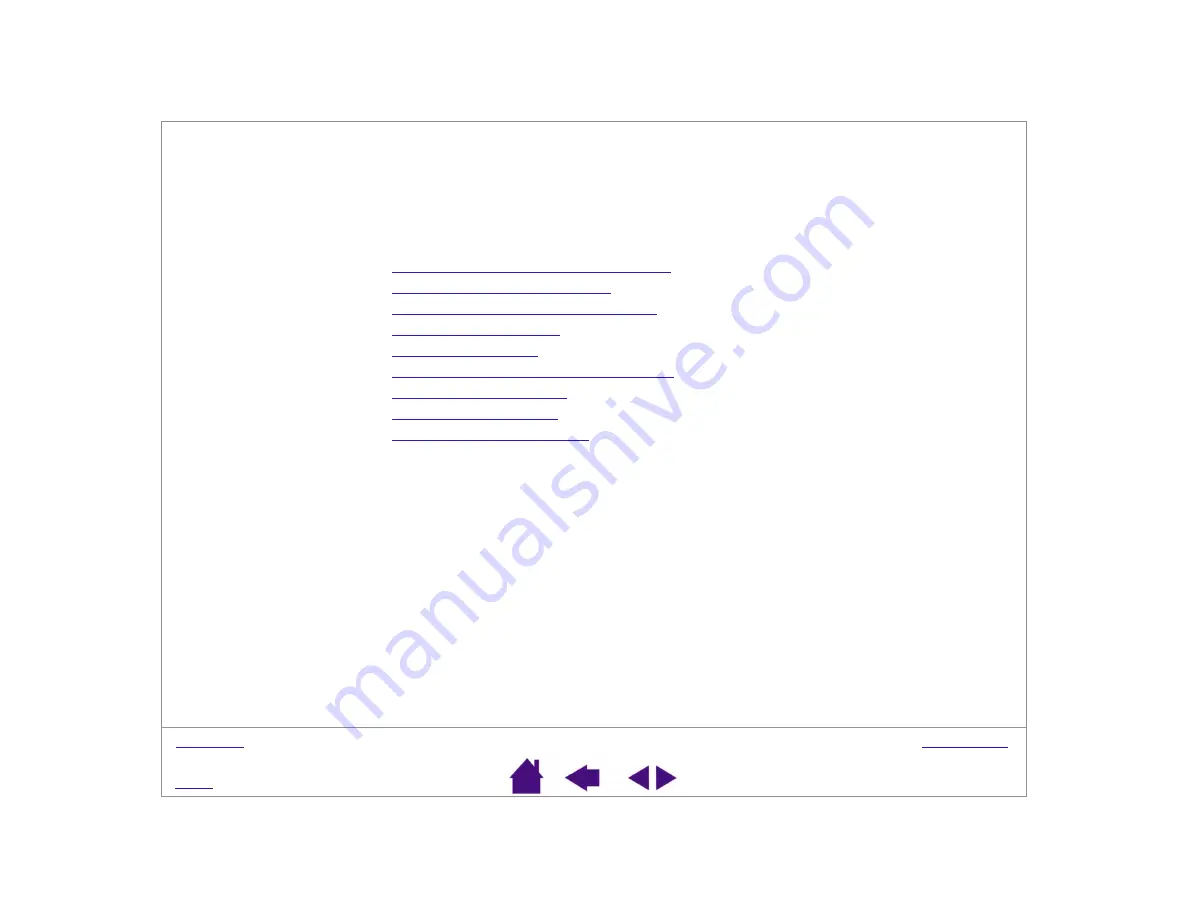
Page 32
CONTROL PANEL DETAILS
Once you have mastered the basics of customizing your Graphire3 pen and mouse set, you may want to learn
more. Use this section as a reference when working with the Pen Tablet control panel; it provides detailed
information about each tab and some of the more complex topics. Many of the sections also contain useful
customizing tips.
ADJUSTING TIP AND ERASER FEEL
ADJUSTING DOUBLE-CLICK
CUSTOMIZING THE SIDE SWITCH
BUTTON FUNCTIONS
TABLET TRACKING
MAPPING TO MULTIPLE MONITORS
PORTION OF SCREEN
PORTION OF TABLET
SETTING MOUSE SPEED






























