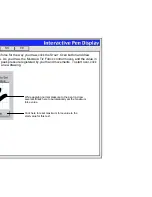Help
Contents
Back
<<
>>
CREATING AN APPLICATION-SPECIFIC SETTING
To create an application-specific setting, click on the A
DD
A
PPLICATION
TO
L
IST
... button or select
A
PPLICATIONS
FOR
C
USTOM
S
ETTINGS
... from the A
DD
pull-down menu. The A
DD
A
PPLICATION
FOR
C
USTOM
S
ETTINGS
dialog box appears.
Select an application to add to the
A
PPLICATION
L
IST
.
Only applications that are
currently running and that have
not previously been added to the
A
PPLICATION
L
IST
are displayed.
Displays the name of the
selected application.
If you have more than one tablet,
select the tablet(s) for which to
add application-specific settings.
Note: First customize settings for one application. When you feel comfortable with using
application-specific settings, you can create more application-specific settings.
B
ROWSE
to select the
executable file of any
application installed on
your computer.
Note: If two programs
have the same file name,
they will share the same
customized settings.
Click OK to continue.