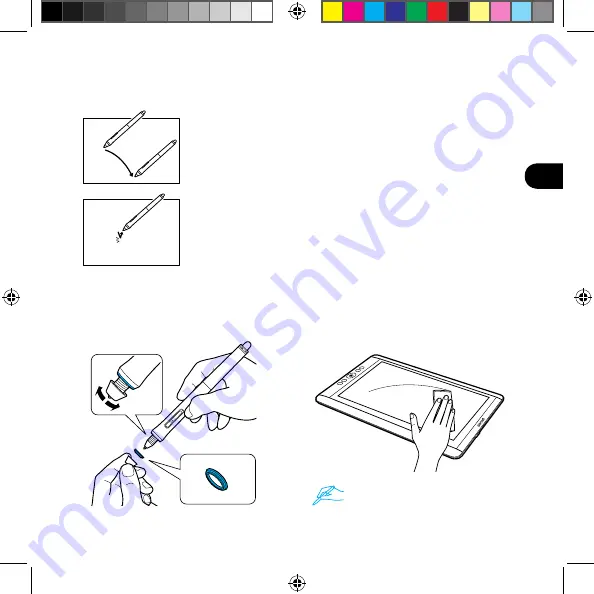
5
PT-BR
Consulte o manual para obter
mais informações.
Como usar a caneta com a Cintiq
Movimente a caneta um pouco acima da superfície da tela (sem
tocá-la) para posicionar o cursor.
Toque na tela uma vez com a ponta da caneta para selecionar.
Escolha um anel colorido para usar na
caneta e diferenciá-la.
Para melhorar o desempenho e reduzir
o risco de arranhões, limpe o monitor
regularmente com um pano macio.
Obelix_QSG_WTC.indb 5
8/8/2013 3:02:47 PM
Содержание Cintiq Companion DTH-W1300
Страница 5: ...3 EN Using the stand 22 35 50 22 35 50 3 2 1 Obelix_QSG_WTC indb 3 8 8 2013 3 02 41 PM...
Страница 9: ...7 EN Obelix_QSG_WTC indb 7 8 8 2013 3 02 42 PM...
Страница 13: ...3 FR Utilisation du socle 22 35 50 22 35 50 3 2 1 Obelix_QSG_WTC indb 3 8 8 2013 3 02 43 PM...
Страница 17: ...7 FR Obelix_QSG_WTC indb 7 8 8 2013 3 02 44 PM...
Страница 21: ...3 ES Uso del soporte 22 35 50 22 35 50 3 2 1 Obelix_QSG_WTC indb 3 8 8 2013 3 02 45 PM...
Страница 25: ...7 ES Obelix_QSG_WTC indb 7 8 8 2013 3 02 45 PM...
Страница 29: ...3 PT BR Uso do suporte 22 35 50 22 35 50 3 2 1 Obelix_QSG_WTC indb 3 8 8 2013 3 02 47 PM...
Страница 33: ...7 PT BR Obelix_QSG_WTC indb 7 8 8 2013 3 02 47 PM...
Страница 34: ...Obelix_QSG_WTC indb 8 8 8 2013 3 02 47 PM...
Страница 35: ...Obelix_QSG_WTC indb 9 8 8 2013 3 02 47 PM...






































