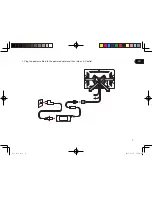중요
정보
올바른
작동을
위해
드라이버
소프트웨어를
설치하십시오
.
호환
운영
체제
:
Windows 8
Windows 7 (SP1
이상
)
Mac OS X 10.6.8
이상
다음
항목은
Cintiq
도움말
및
지원
정보를
제공합니다
.
도움말
및
지원
정보
설명
퀵
스타트
가이드
(
본
가이드
)
Cintiq
에
대한
일반
개요를
제공합니다
. Cintiq
연결
및
사용에
대한
정보가
포함되어
있습니다
.
사용설명서
드라이버
소프트웨어를
설치할
때
컴퓨터에
다운로드됩니다
.
케이블
변경
, VESA
마운트
사용
,
문제
해결
등의
유용한
정보는
사용설명서를
참조하십시오
.
중요
제품
정보
설치
CD
에
포함되어
있습니다
.
주의
사항
,
제품
사양
및
기타
중요
정보를
포함합니다
.
Cintiq
를
사용하기
전에
읽으십시오
.
•
•
KR
WTC_book.indb 1
2012-11-29 16:08:04
Содержание Cintiq 22HD
Страница 1: ...EN Quick start guide KR TC SC WTC_book indb 1 2012 11 29 16 07 52...
Страница 19: ...1 KR Cintiq Cintiq Cintiq Cintiq Cintiq Cintiq 22HD Cintiq WTC_book indb 2 2012 11 29 16 08 05...
Страница 20: ...2 KR AC CD 2 WTC_book indb 3 2012 11 29 16 08 05...
Страница 21: ...3 KR WTC_book indb 4 2012 11 29 16 08 06...
Страница 22: ...4 KR 1 2 3 WTC_book indb 5 2012 11 29 16 08 06...
Страница 23: ...5 KR Cintiq Cintiq Cintiq Cintiq Cintiq 4 Cintiq Cintiq WTC_book indb 6 2012 11 29 16 08 07...
Страница 24: ...6 KR Cintiq 1 2 DVI D DVI I VGA Mac DVI DisplayPort DisplayPort 3 USB USB WTC_book indb 7 2012 11 29 16 08 07...
Страница 25: ...7 KR 4 AC WTC_book indb 8 2012 11 29 16 08 08...
Страница 28: ...10 KR Cintiq Cintiq Cintiq WTC_book indb 11 2012 11 29 16 08 09...
Страница 29: ...11 KR LCD Cintiq LCD 180 Cintiq 10 WTC_book indb 12 2012 11 29 16 08 10...
Страница 31: ...13 KR 8 9 VESA 10 11 12 DVI D 13 USB 14 15 WTC_book indb 14 2012 11 29 16 08 11...
Страница 33: ...Windows 8 Windows 7 SP1 Mac OS X 10 6 8 Cintiq Cintiq Cintiq VESA Cintiq TC WTC_book indb 1 2012 11 29 16 08 11...
Страница 34: ...1 TC Cintiq Cintiq Cintiq Cintiq Cintiq Cintiq 22HD Wacom Cintiq WTC_book indb 2 2012 11 29 16 08 12...
Страница 35: ...2 TC AC 2 WTC_book indb 3 2012 11 29 16 08 13...
Страница 36: ...3 TC WTC_book indb 4 2012 11 29 16 08 13...
Страница 37: ...4 TC 1 2 3 WTC_book indb 5 2012 11 29 16 08 14...
Страница 38: ...5 TC Cintiq Cintiq Cintiq Cintiq Cintiq 4 Cintiq Cintiq WTC_book indb 6 2012 11 29 16 08 14...
Страница 39: ...6 TC Cintiq 1 2 DVI D DVI I VGA Wacom Mac DVI 3 USB USB WTC_book indb 7 2012 11 29 16 08 15...
Страница 40: ...7 TC 4 AC WTC_book indb 8 2012 11 29 16 08 15...
Страница 41: ...8 TC 5 Cintiq 6 1 Cintiq 2 Cintiq WTC_book indb 9 2012 11 29 16 08 16...
Страница 43: ...10 TC Cintiq Cintiq Cintiq WTC_book indb 11 2012 11 29 16 08 17...
Страница 44: ...11 TC LCD Cintiq LCD 180 Cintiq 10 WTC_book indb 12 2012 11 29 16 08 17...
Страница 45: ...12 TC Cintiq 1 2 3 4 Wacom 5 LCD LCD LCD LCD LCD 6 7 2 1 2 3 4 5 6 6 7 7 WTC_book indb 13 2012 11 29 16 08 18...
Страница 46: ...13 TC 8 9 VESA 10 11 12 DVI D 13 USB 14 15 WTC_book indb 14 2012 11 29 16 08 18...
Страница 48: ...Windows 8 Windows 7 SP1 Mac OS X 10 6 8 Cintiq Cintiq Cintiq VESA Cintiq SC WTC_book indb 1 2012 11 29 16 08 19...
Страница 49: ...1 SC Cintiq Cintiq Cintiq Cintiq Cintiq Cintiq 22HD Wacom Cintiq WTC_book indb 2 2012 11 29 16 08 20...
Страница 50: ...2 SC AC 2 WTC_book indb 3 2012 11 29 16 08 20...
Страница 51: ...3 SC WTC_book indb 4 2012 11 29 16 08 21...
Страница 52: ...4 SC 1 2 3 WTC_book indb 5 2012 11 29 16 08 21...
Страница 53: ...5 SC Cintiq Cintiq Cintiq Cintiq Cintiq 4 Cintiq Cintiq WTC_book indb 6 2012 11 29 16 08 21...
Страница 54: ...6 SC Cintiq 1 2 DVI D DVI I VGA Wacom Mac DVI 3 USB USB WTC_book indb 7 2012 11 29 16 08 22...
Страница 55: ...7 SC 4 WTC_book indb 8 2012 11 29 16 08 22...
Страница 56: ...8 SC 5 Cintiq 6 1 Cintiq 2 Cintiq WTC_book indb 9 2012 11 29 16 08 23...
Страница 58: ...10 SC Cintiq Cintiq Cintiq WTC_book indb 11 2012 11 29 16 08 24...
Страница 59: ...11 SC Cintiq 180 Cintiq 10 WTC_book indb 12 2012 11 29 16 08 24...
Страница 61: ...13 SC 8 9 VESA 10 11 12 DVI D 13 USB 14 15 WTC_book indb 14 2012 11 29 16 08 25...
Страница 63: ...WTC_book indb 16 2012 11 29 16 08 26...
Страница 64: ...WTC_book indb 17 2012 11 29 16 08 26...