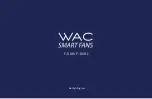3
4
F-06
8
/ F-06
8
L
Félicitations pour votre nouvel achat.
Votre nouveau ventilateur intelligent WAC est conçu pour vous simplifier la vie au
quotidien. WAC crée des ventilateurs et des luminaires d’avant-garde qui permettent
des économies d’énergie et une efficacité exceptionnelle. Notre engagement à bien
faire les choses va au-delà de notre amour pour les produits étonnants.WAC garantit à
tous ses produits pour ventilateurs de plafond pour extérieur qu’ils ne doivent présenter
aucun défaut de matériau ou de fabrication pendant un (1) an date d’achat; Les modules
d’éclairage à LED sont garantis pendant cinq (5) ans; Les moteurs à courant continu et
les finis en acier inoxydable sont garantis à vie dans les conditions normales d’utilisation
par le premier acheteur non revendeur.
Bien que WAC utilise les meilleurs matériaux disponibles et effectue des tests
approfondis pour l’endurance de la finition, des décolorations ou des craies peuvent
se produire et sont considérés comme normaux. Pour les zones côtières, une certaine
corrosion et / ou détérioration est considérée comme une «usure normale» dans cet
environnement. Par conséquent, toute réclamation liée à la finition en raison des
conditions de l’environnement côtier ne s’applique pas à notre garantie. Si un produit
est défectueux, tous les efforts seront déployés pour y remédier. Le problème sur le
terrain. Si le problème ne peut pas être résolu, un numéro RGA sera attribué. L’obligation
de WAC est expressément limitée à la réparation ou au remplacement, sans frais, dans
l’usine de WAC après autorisation écrite préalable du retour.
L’obligation de WAC au titre de cette garantie ne s’étendra pas au-delà du prix d’achat
initial du produit par le distributeur. En conséquence, tout dommage indirect ou tout
coût de main-d’œuvre résultant d’un défaut est expressément exclu. Cette garantie ne
s’applique pas aux produits modifiés, mal installés, manipulés ou utilisés de manière
inappropriée. WAC doit recevoir un avis écrit du défaut dans un délai de cinq (5) ans
à compter de la date d’achat (ou selon la période précisée dans les informations
fournies). Sont exclus de la garantie tout composant tiers bénéficiant de la garantie du
fabricant. Remarque: la garantie des produits WAC ne s’applique qu’aux achats auprès
des distributeurs agréés WAC.
IL N’Y A AUCUNE GARANTIE QUI ALLAIT AU-DELÀ
DE LA DESCRIPTION FACE AU PRESENT, INCLUANT LES GARANTIES DE QUALITÉ
MARCHANDE ET D’ADÉQUATION À UN USAGE PARTICULIER.
La marque et les logos Bluetooth ® sont des marques déposées appartenant à Bluetooth
SIG, Inc. et toute utilisation de ces marques par Wangs Alliance Corporation est sous
licence. Les autres marques et noms commerciaux appartiennent à leurs propriétaires
respectifs.