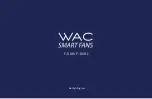F-06
8
/ F-06
8
L
26
1
6
APPLICATION
For more detailed app Instructions and Smart Home Device Integration
http://www.waclighting.com/SmartFanStart
In addition to the included control, you can operate your fan with
the WAC Smart Fans app
*
.
Upgradeable with Smart Features
Scan the code to the right with your phone to find out how you
can enable smart features through the WAC app and integrate with
your smart home ecosystem.
NOTE:
Press light toggle and season toggle and hold for 4 seconds
if you prefer not using the app or broadcasting Wi-Fi.
1. To use the WAC app, download it from the App Store or
Google Play.
2. Open the app to create your account. You can also log in
using your Facebook or Google account.
3. To set up a Wi-Fi connection you will need the SSID and
Wi-Fi password for the network you wish to connect to.
4. You will receive a prompt to name your fan device and upload
an optional picture of it if you choose.