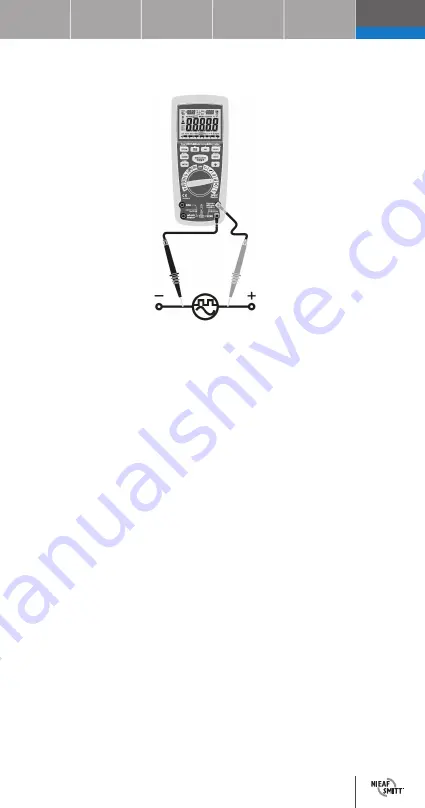
57
www.nieaf-smitt.com
5.12 Frequency (duty cycle)
1. Set the rotary function switch to the
green
Hz/%
position
2. Insert the black lead banana plug into the negative
COM jack and the red test lead banana plug into the
positive Hz jack
3. Touch the test probe tips to the circuit under test
4. Read the frequency on the display
5. Press the MODE button to indicate ‘%’
6. Read the % duty cycle in the display
5.13 4-20 mA measurement
1. Set up and connect as described for DC mA
measurements
2. Set the rotary function switch to the 4-20 mA% position
3. The meter will display loop current as a % with
0 mA =-25 %, 4 mA = 0 %, 20 mA = 100 % and
24 mA = 125 %












































