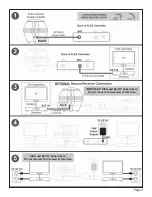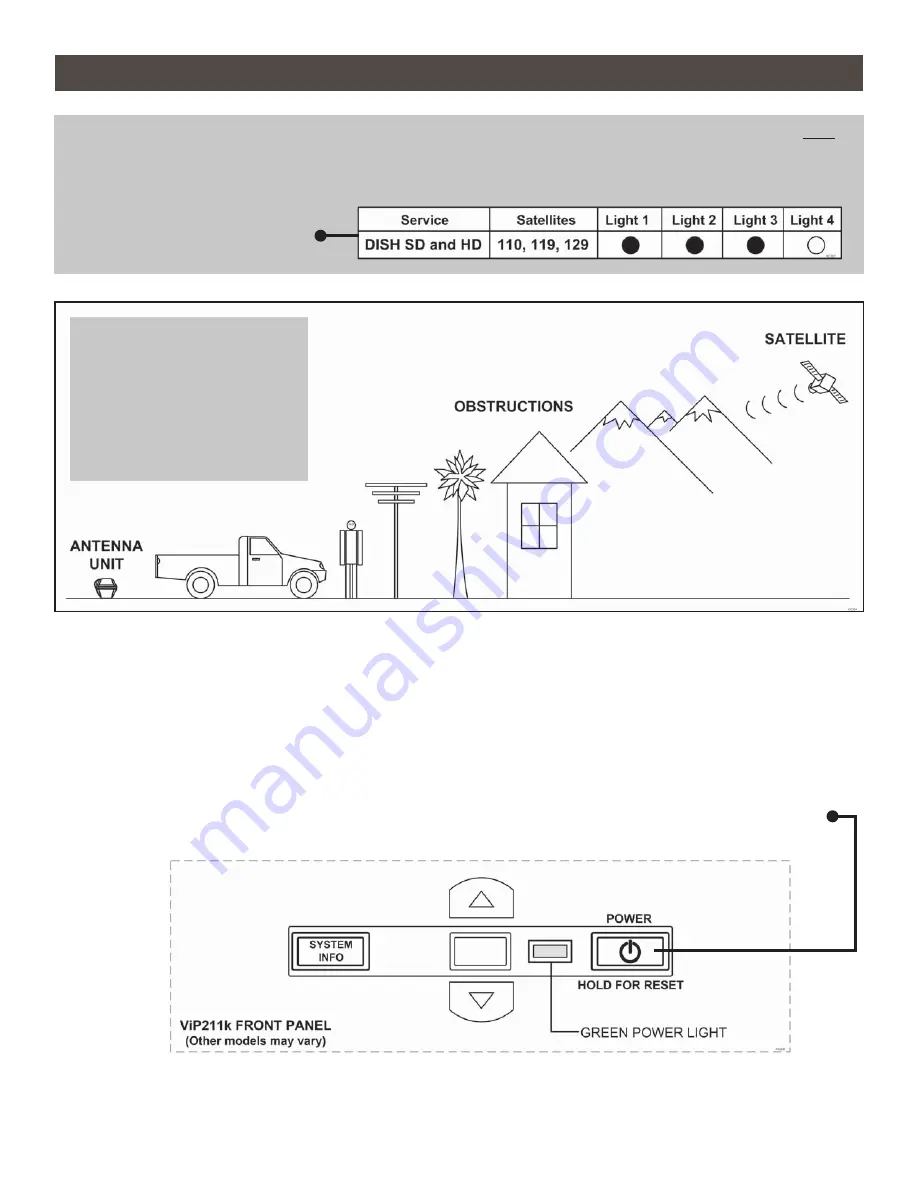
Page 16
TAILGATER MODE: INITIAL SETUP WITH NEW (UN-ACTIVATED) RECEIVER
IMPORTANT: If you have a NEW, not yet activated DISH receiver model ViP211z, ViP211k, ViP211 or 411, AND
have confi gured the antenna for the DISH SD and HD setting, use the instructions on this page
for fi rst time setup. After this one time setup procedure, you can use TAILGATER MODE on
page 12.
IMPORTANT!
The antenna unit requires a
“direct line of sight” to the
satellites for signal reception.
Any tall objects can block the
signal from reaching the dish.
See page 4 for
confi guration details.
1.
If your FLEX controller is not on, press
POWER
and wait for the
COAX CONNECTION
light to
stop fl ashing and remain on.
2.
Plug your receiver and TV into a 110 volt AC power source.
The green light on your receiver should illuminate or begin cycling on and off. Wait for the
green light to turn solid (this may take up to two minutes).
If the green light does not illuminate after a few minutes, power on your receiver using the
front panel power button.
3.
Turn on your TV. Use your TV’s input selection menu to select the input that matches the
connection to your DISH receiver, i. e. if using an HDMI cable connection you should select the
HDMI TV input.
Содержание FLEX VQ2100
Страница 2: ......
Страница 11: ...Page 9 This page intentionally left blank ...
Страница 30: ...Page 28 NOTES ...
Страница 31: ......