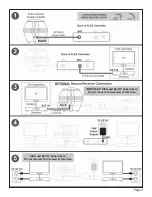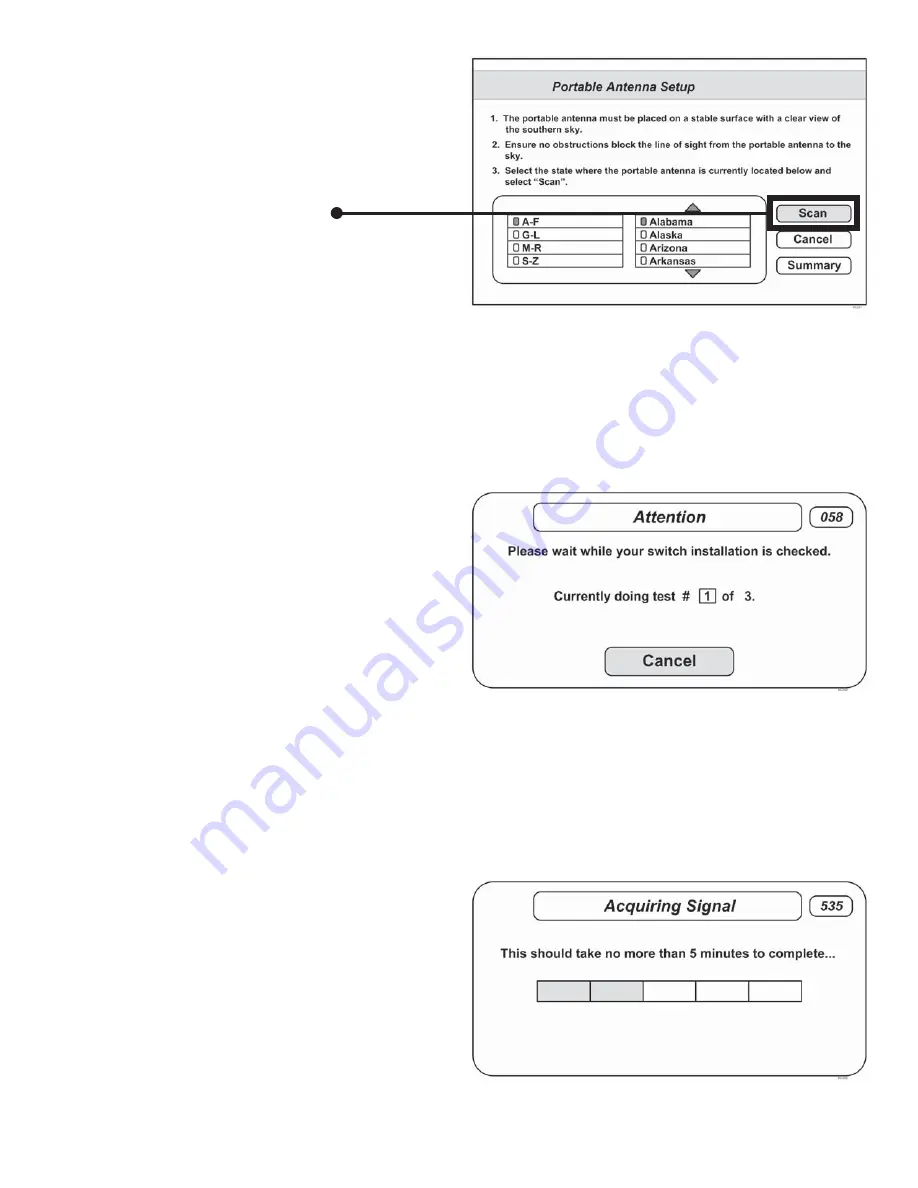
Page 14
6. Verify “Scan” is highlighted.
Press
SELECT
on your remote.
The scan will begin and may take
several minutes to complete.
This screen will display during the scan:
7.
When the scan is complete, the
Acquiring Signal
message will display.
Acquiring the signal may take up to 5
minutes to complete.
Содержание FLEX VQ2100
Страница 2: ......
Страница 11: ...Page 9 This page intentionally left blank ...
Страница 30: ...Page 28 NOTES ...
Страница 31: ......