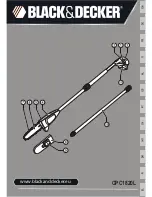move the angle guide (
9
) with the material along the parallel guide (
7
)
maintenance. All movable parts should be lubricated on a regular
towards the cutting disk.
basis.
ź
After finishing the cut, turn the cutter off.
TRANSPORT AND STORAGE:
n
Bevelling
Prior to transporting or storing the device empty the cooling water
To bevel the tiles, adjust the workbench to the desired bevelling angle. To
container. Do not use any safeguarding devices to lift the device.
do that, loosen the locking bolts (
3
), adjust the workbench (
8
) to the
Transport and store the device in a package protecting from humidity
required angle on the scale (
2
) and lock both bolts back (fig.
D
). Place the
and dust. Secure the vents. Small elements penetrating the casing might
guide approx. 2 mm from the cutting disk. Place the tile on the
damage the motor.
workbench face-down. Make the cut.
WASTE DISPOSAL AND RECYCLING:
n
Replacing the diamond cutting disk
In order to prevent any damage in transport, the device is placed in a
CAUTION!
Prior to replacing the cutting disk make sure the device is
package. The package is a reusable or recyclable material. The device and
disconnected from the power supply. Pull the plug from the socket.
its fixtures are made from a variety of materials, such as e.g. metal and
In order to replace the cutting disk it is necessary to unscrew the cutter
plastics. Damaged components should be delivered to recyclable
from the workbench to lift it. This is the only way of removing the coolant
materials collection site. Please ask in a specialized store or local
container and the lower screen of the cutting disk.
government office for details.
ź
Lift the cutter and remove the coolant container (
14
).
ź
Unscrew the mounting bolts (
15
) on both sides of the lower screen
and remove the screen (
13
) by moving it downwards.
NOTE:
ź
Unscrew the mounting nut using a box wrench (
18
), at the same time
blocking the spindle with the wrench (
19
) (fig.
B
).
Remove the external pressure flange from the spindle and the cutting
disk (
20
) from the flange.
CAUTION!
Prior to attaching a new disk, clean the external flanges
thoroughly.
Attach a new disk by performing the aforementioned steps in reverse.
CAUTION!
Note the proper direction of rotation of the cutting disk (see
arrow indicators (
17
) on the diamond disk and the protective screens).
Mount the screen of the cutting disk, install the coolant container under
the screen and screw the cutter back down to the workbench.
CLEANING AND MAINTENANCE:
CAUTION! Prior to commencing cleaning and maintenance make
sure the device is disconnected from the power supply. Pull the plug
from the socket and make sure that the abrasive disk has stopped.
n
Cleaning
It is recommended to clean the device directly after each use.
The device should be cleaned with a moist cloth and a little gray soap. Do
not use any cleaning agents or solvents, as they can damage the plastic
components of the device.
The coolant container (
14
) and the opening under the lower screen
should be cleaned on a regular basis, otherwise the cooling of the
diamond cutting disk might fail.
n
Maintenance
There are no components inside the device that require
P
ROTECTION OF THE ENVIRONMENT:
The symbol nearby denotes that old equipment must
never be thrown away together with other waste (with the
penalty of a fine).
Hazardous components of electronic
equipment may adversely affect the natural environment and
human health.
Each household may contribute to the recovery and reuse (recycling) of
old machinery and equipment. Both in Poland and Europe a system for
recovery of used equipment either exists or is being created. The system
obliges all organizations that sell such equipment to collect the used
machinery and appliances. Moreover, general purpose collecting points
for such equipment are available.
MANUFACTURER:
PROFIX Ltd.,
34
Marywilska Street,
03-228 Warsaw,
POLAND.
TYPICAL DEFECTS:
The cutter fails to turn on.
Check the power supply to the socket.
Check the residual-current device.
- If the cutter still does not work, please contact an authorized service
point.
High motor noise.
The motor or carbon brushes are damaged.
- Contact the authorized service point.
This device is compliant with domestic and European norms, and safety
guidelines.
All repairs must be done by qualified personnel, using original spare
parts.
8
n
Explanation for icons found on the nameplate
«Always wear
safety goggles»
«WARNING! Read user's manual before you
start using your tool!»
«Wear hearing
protectors!»
«Caution,
cutting risk!»
«The cutter can only
be used with cutting
disks with full diamond
coating»
Содержание VG18601
Страница 2: ...2 5 1 2 3 4 6 7 9 10 11 8 12 13 14 A 19 18 16 B 15 17 13 20 17...
Страница 17: ...RCD VG18601 17...
Страница 18: ...18 a a...
Страница 19: ...a a a a RCD 19...
Страница 22: ...2 D 2 n n n 14 15 n 13 7 5 18 12 19 B 20 E 17 n n 9 7 F 7 5 9 14 9 7 n n 3 8 22...
Страница 23: ...34 03 228 23 n...
Страница 39: ...39...
Страница 40: ...www profix com pl...