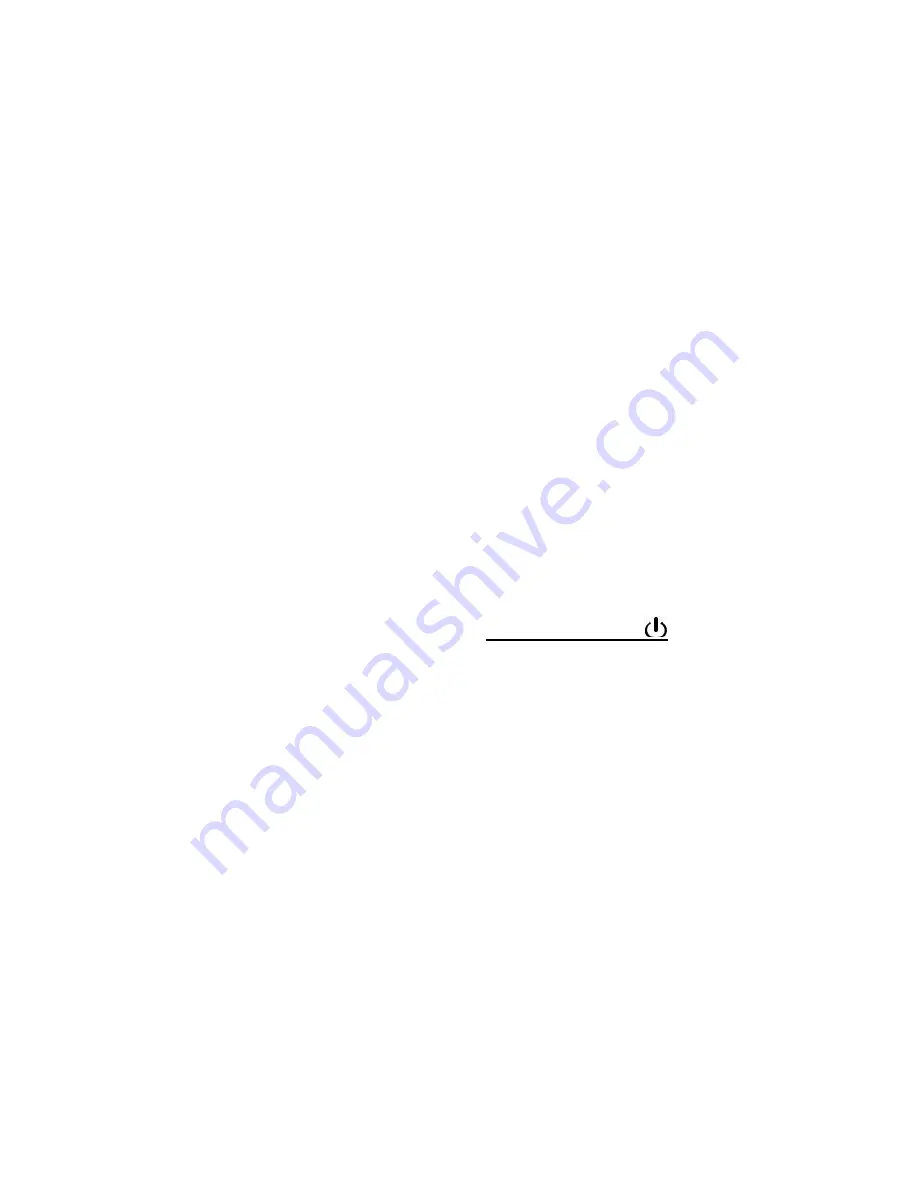
Appendix
Troubleshooting (continued)
The battery does not charge in the parent unit or the parent unit
battery does not accept charge.
• Make sure the batteries are installed in the parent unit battery
compartment correctly. The Charging indicator light on the parent
unit should be on when charging.
• Remove the battery and then install it again, then charge for up to
12 hours.
• If the battery is completely depleted, it may take up to 30 minutes to
charge the parent unit before it can be used for a short time.
• Purchase new batteries. Refer to Parent unit battery installation
and Parent unit battery charging.
The parent unit beeps.
• Move the parent unit closer to the baby unit (but not less than 1.5
metres). The parent unit may be out of range.
• The batteries may be running low, connect the parent unit to the
mains power with the supplied power adaptor for recharging.
• The baby unit may be switched off. Press and hold key to switch
on the baby unit.
Common cure for electronic equipment.
• If the audio monitor is not responding normally, try the following (in
the order listed):
1. Disconnect the power to the baby unit and the parent unit.
2. Remove the batteries in the parent unit and then install the
batteries again.
3. Wait a few minutes before connecting power back to the baby
unit and the parent unit.
4. Turn on the baby unit and the parent unit.
5. Wait for the parent unit to synchronise with the baby unit.
Allow up to one minute for this to take place.
11
Содержание Safe & Sound BM1000
Страница 1: ...Safe Sound Digital Audio Baby Monitor BM1000 User guide Model BM1000 ...
Страница 21: ......





































