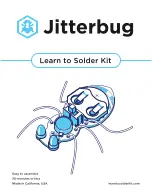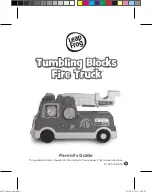8
color on the Color Palette and put it on Myla’s horn, eyes or wings.
Then, use the Magic Brush to choose another color and put it on
the same horn, eye or wing.
3. Lucky Color
Touch Myla’s back, she will tell you your lucky color!
4. Amazing Make-Up Powder
Use the Magic Brush to choose a color on the Color Palette and
apply to the spot that flashes. Keep applying her makeup to the
different flashing points before time runs out!
5. Showtime!
Press Myla’s Light-Up Charm Button to hear her sing. When
she’s singing, put your hand on her Back Sensor to add some
light effects to her horn, mane, eyes and wings.
6. Sing with Me
Put the Microphone close to Myla’s mouth and sing with her.
Remove the Microphone to keep the music going while you belt
out a solo.
SONGS
So Many Colors
Red and green and yellow too,
Purple is a mix of red and blue.
So many colors in this world
That I can share with you!
Shine On, Inspire the World
We’re going to shine on, inspire the world
With light and love for all the boys and girls.
Won’t you brighten your day with Myla the Unicorn!
We Can Do Anything!
Brush my tail.
Do my hair.
Содержание Myla the Magical Unicorn
Страница 1: ...Parent s Guide 91 003530 005 US tm...