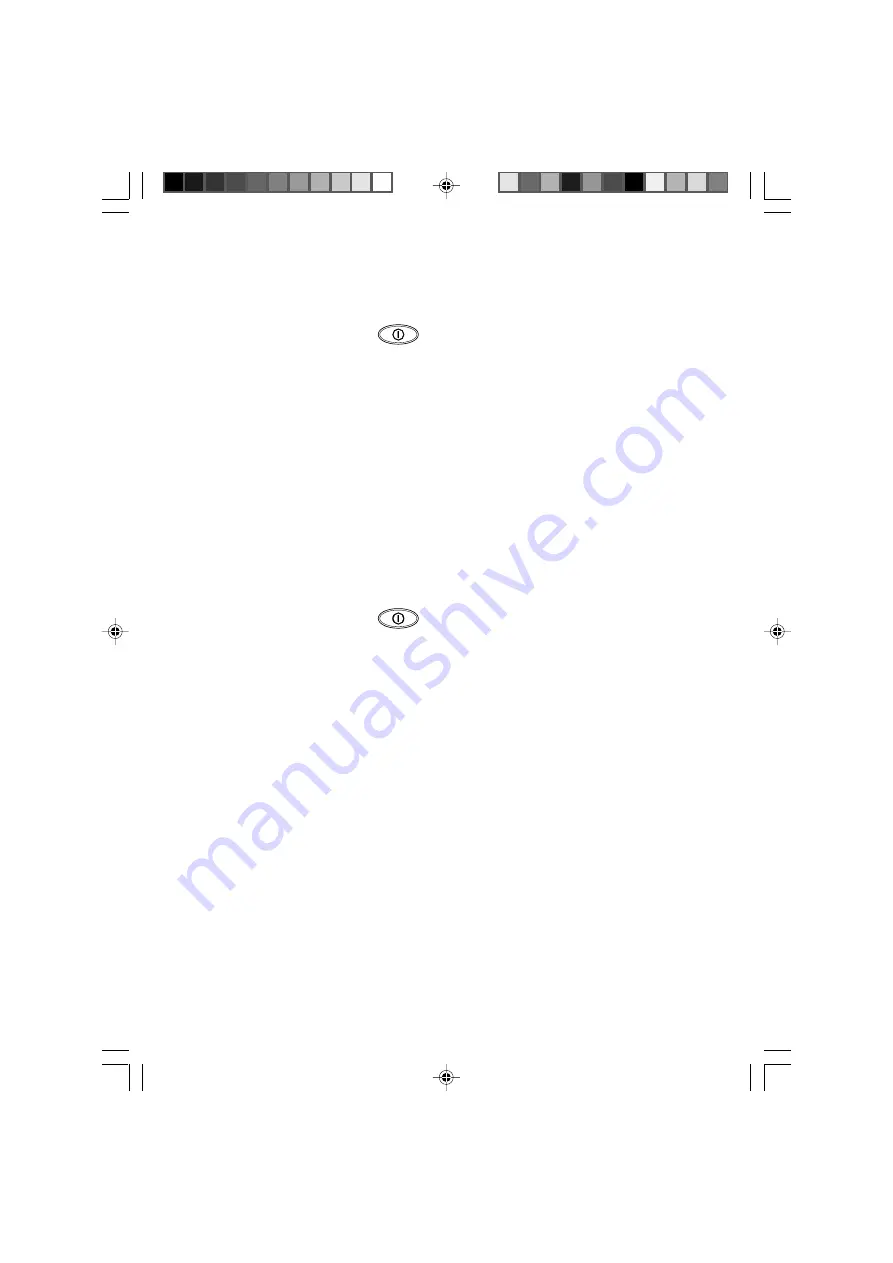
15
SETTING THE TIME
The time can be set by using the buttons on the back of the unit or the keyboard.
1. Press the POWER button
so that the time appears on the screen.
2. To begin setting the clock, press the TIME SELECT button. The hour field should
be flashing.
3. Press the TIME SELECT button again (or the up/down Cursor key) until the desired
hour appears.
4. Press HOUR SET/MIN. SET button (or press the left/right Cursor key) to confirm
the hour and to change into minute field. The minute field should now be flashing.
5. Press the TIME SELECT button (or the up/down Cursor key) again until the desired
minute appears.
6. Press HOUR SET/MIN. SET button (or the ENTER key) to confirm the minutes
and return to the clock.
SETTING THE ALARM
The alarm time can be set by using the buttons on the back of the unit or the keyboard.
1. Press the POWER button
so that the time appears on the screen.
2. Press the ALARM button, if the bell icon appears, the alarm is set to sound.
If the bell icon does not appear, the alarm will not sound. Press the ALARM
button again to check or change the alarm time.
3. To change the alarm time, press the TIME SELECT button. The hour field should
be flashing.
4. Press the TIME SELECT button again (or the up/down Cursor key) until the desired
hour appears.
5. Press HOUR SET/MIN. SET button (or press the left/right Cursor key) to confirm
the hour and to change into minute field. The minute field should now be flashing.
6. Press the TIME SELECT button (or the up/down Cursor key) again until the desired
minute appears.
7. Press HOUR SET/MIN. SET button (or the ENTER key) to confirm the minutes
and return to the clock.
8. Your alarm should now be set to ring.
When the alarm rings, you can press any key on the keyboard, or the main unit
to turn it off.
47100 I/M 2
5/15/01, 11:45
15
















