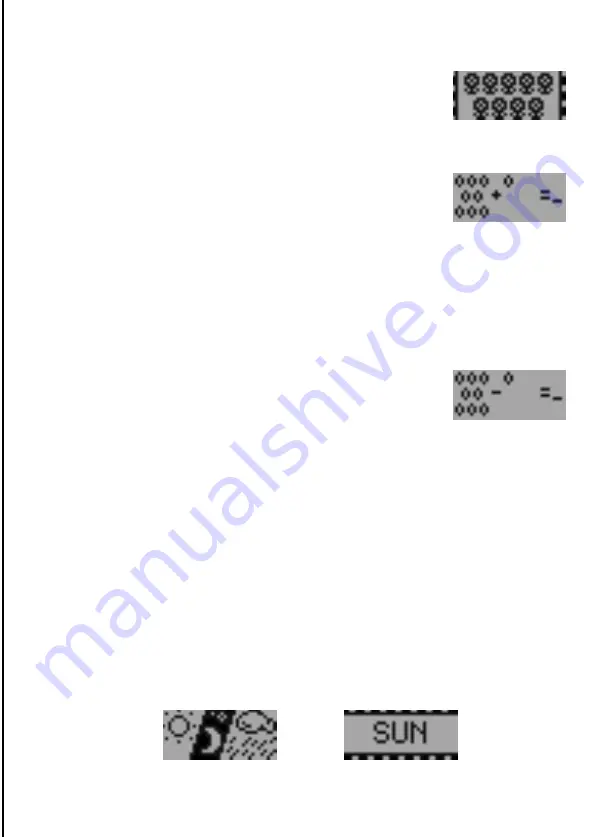
4. Counting
Counting is cool. In this activity objects will appear on the screen
and scroll up. Count how many there are and input the answer
by pressing the NUMBER keys and the ENTER key on your
keyboard.
5. Addition
How about some addition? Don’t worry, we start off slow then
work our way up. In Level 1, two sets of objects are shown
on the screen. Count the objects. When you think you know
the answer, type the number on your keyboard and press
ENTER. In Level 2, we start using equations. If you need some help just watch
for the hint. After the equation appears on the screen, then you will see one group
of objects followed by another group, and then the equation will be shown again.
Use the objects as a hint to help you solve the equation. In Level 3, only an equation
will be shown. Solve the equation and input the correct answer by using the NUMBER
keys, and pressing the ENTER key to confirm.
6. Take Away
Now it’s time for a little subtraction action. In Level 1, two sets
of objects will appear on the screen. Find the difference between
the two sets of objects. When you think you know the answer,
type the number on your keyboard and press ENTER. In Level
2, we start using equations. If you need some help just watch for the hint. After
the equation appears on the LCD screen, one group of objects followed by a smaller
group of objects will appear and finally the equation will be shown again. Use the
objects as a hint to help you solve the equation. In Level 3, only an equation will
be shown. Solve the equation and input the correct answer by using the NUMBER
keys, and pressing the ENTER key to confirm.
• Porpoise Play
1. Does It Belong?
This activity is called Does It Belong. Your challenge is to find the word that belongs
to the group. Sound like a hard challenge? Well don’t worry, you can do it. All
you have to do is watch your screen. A picture of an object group will appear, then
three word choices will be shown. Press the ENTER key to select the word that
belongs to the group. Go on. Give it a try.
7


































