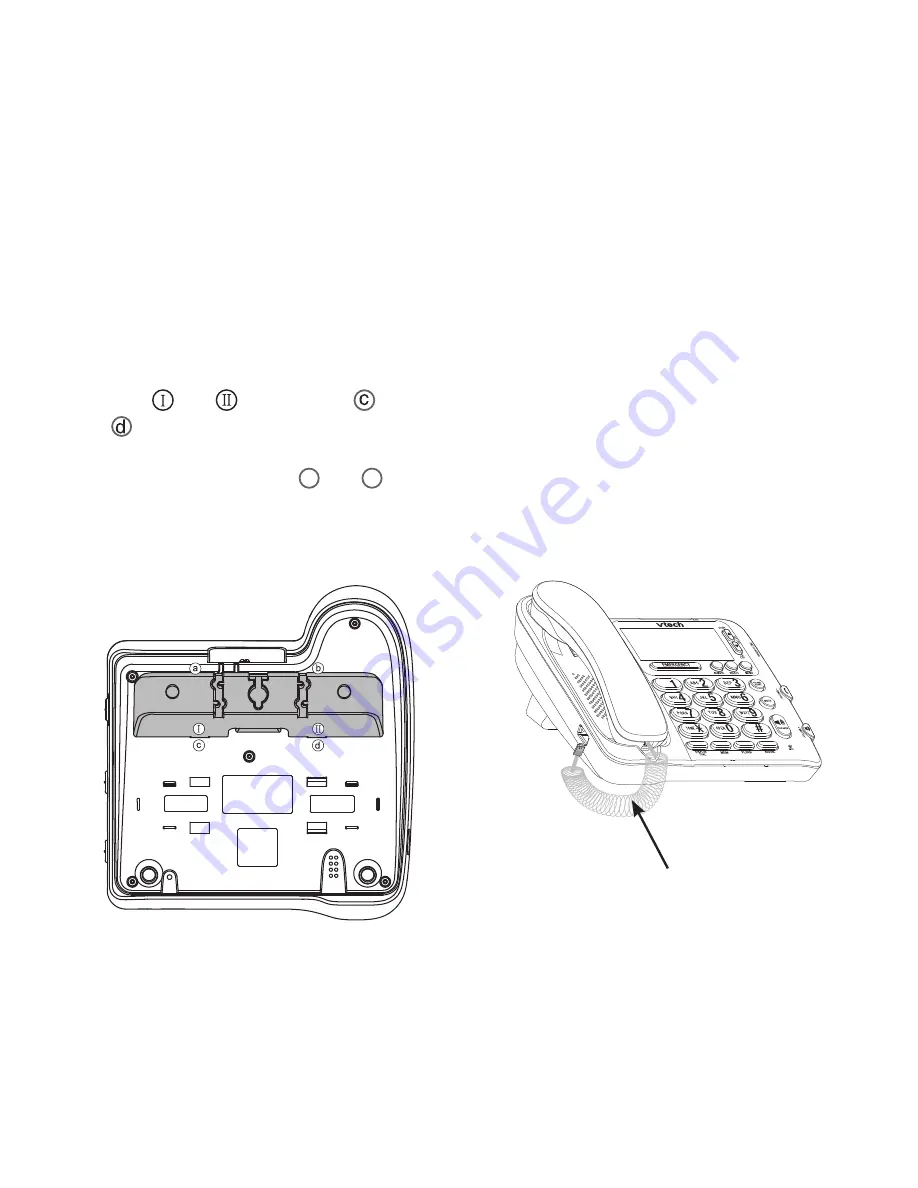
6
7
Getting started
7
Telephone installation
If you subscribe to high-speed Internet service (digital subscriber line - DSL)
through your telephone line, you must install a DSL filter between the telephone
line cord and the telephone wall jack. The filter prevents noise and caller
ID problems caused by DSL interference. Please contact your DSL service
provider for more information about DSL filters.
Follow the steps below to install the telephone.
2. Plug one end of the coiled
handset cord into the handset
jack. Plug the other end into the
telephone jack on the left of the
telephone base and place the
handset in the telephone base.
Coiled handset cord
1. To install the mounting bracket in the
desktop position, insert the bracket
tabs and into the slots and
firmly on the upper portion of the
telephone base. Push the flexible
bracket tabs into slots a and b until
they click into place.
























