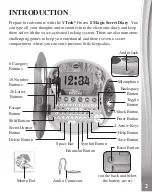15
15
15
3. Rest Note
Select this icon to insert a rest note when composing a song.
4. Play
Select this icon to review a song that you have composed. When the
song is playing, this icon will change to a stop icon.
5. Stop
When reviewing the song, select this icon to stop.
6. Speed
Select the Speed icon to change the speed of the song, there are 3
speeds to choose from.
7. Save
Select the Save icon or press the Save Button to save your song.
8. Edit
Select the Edit icon to edit your song.
Creation and Fun 2 – Dance with Olaf
Olaf loves to dance! And he’s quite good.
Use the arrow keys to create a dance for
Olaf. Once you have finished, press the
Enter Button to play back your creation!
Olaf will dance your steps until the music
ends.
Содержание 80-519803
Страница 1: ...Parent s Guide Magic Secret Diary 91 003730 000 Disney UK ...
Страница 2: ......