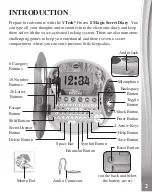9
9
9
18. Secret Drawer Lock Button
Press this button to open the secret drawer.
19. Alarm
You can set the alarm in My Settings. When the alarm sounds, press
the Toggle or Unlock button to stop it. If no button is pressed, the
alarm will sound for 30 seconds.
20. Music Mode
The audio jack is located at the top right of the unit. Connect a music
player to your
Magic Secret Diary
with the audio connector provided
or a lead with 3.5mm jack plugs. Press the Toggle button to switch to
Music mode and listen to your music.
21. Automatic Clock Mode
To preserve battery life, the
Magic Secret Diary
will automatically
switch to clock mode after several minutes without input or when the
battery power is low. The unit can be unlocked again by pressing the
Unlock button.
When the battery power is very low, a warning will be displayed on the
screen as a reminder to change your batteries.
TO BEGIN PLAY
Activating Normal Play Mode:
When you first use the product, you will need to activate normal play mode.
1. Press the Unlock button to turn on the unit.
2. Press the Reset button (It is located in the battery compartment with the
word ‘RESET’)
3. The screen will display the message ‘Normal Mode’.
4. You will be asked to record a password.
Содержание 80-519803
Страница 1: ...Parent s Guide Magic Secret Diary 91 003730 000 Disney UK ...
Страница 2: ......