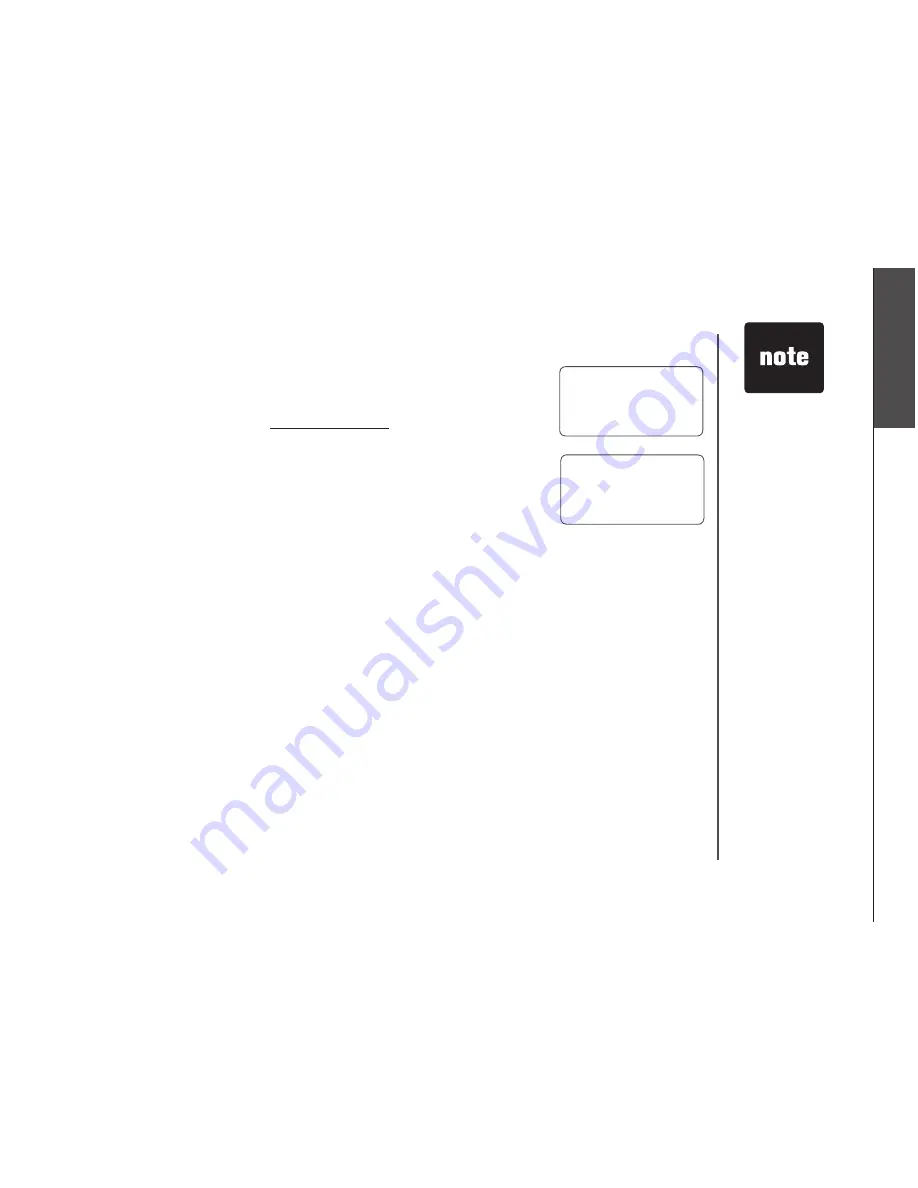
www.vtechphones.com
7
In
sta
lla
tio
n
B
as
ic
o
pe
ra
tio
n
PLEASE WAIT...
HANDSET X
REGISTERED
Installation
• If you experience
difficulty
registering a
handset, see the
Troubleshooting
section on
page 40.
remove the handset and place it in the telephone base
or charger again.
On the telephone base, press and hold
FIND HANDSET
for about four seconds (until the red
IN USE
light on the
telephone base turns on) and then release the button.
The handset will show
PLEASE WAIT...
and it will take
about 10 seconds to complete the registration process.
The handset will show
REGISTERED
and will beep if
registration is successful.
When the registration is complete, the newly registered
handset will be assigned the next available handset
registration number. For instance, if you already have
HANDSET 1
and
HANDSET 2
, the next registered handset
will be
HANDSET 3
.
2.











































