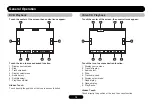DVD Language Setup
OSD Language
Select on screen display language of the DVD .
Audio Language
Select audio language of the DVD from which are contained in the
DVD.
Subtitle Language
Select subtitle language of the DVD from which are contained in
the DVD.
Menu Language
Select menu language of the DVD from which are contained in the
DVD.
DIVX
DIVX registration code.
Содержание DD-700
Страница 1: ...DVD VCD CD MP3 USB SD MMC Afspiller med FM MW tuner DD 700 Instruktioner for man vrering...
Страница 19: ...18 DVD Audio indstilling Indstilling Volumen Indstil volumen med knapperne...
Страница 26: ......
Страница 27: ...DVD VCD CD MP3 USB SD MMC Player mit FM MW Tuner DD 700 Bedienungsanleitung...
Страница 47: ...20 DVD Audio Setup Einstellung Volumen Setup die Lautst rke mit den Tasten...
Страница 54: ......
Страница 55: ...DVD VCD CD MP3 USB SD MMC Player with FM MW tuner DD 700 Operation Instructions...
Страница 73: ...18 DVD Audio Setup Setting Volume Setup the volume with the buttons...
Страница 80: ...127075001518...