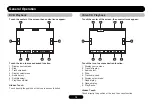General Operation
PHOTO Playback
Touch the center of the screen, then control icons appear:
Touch the icon to access desired function.
1. Display source menu.
2. Rotate clockwise/counterclockwise
3. Stop.
4. Skip back/forward
5. Display select menu
6. Play/Pause
Hidden Touch:
Touch directly the position of the icon to access function.
MP4 Playback
Touch the center of the screen, then control icons appear:
Touch the icon to access desired function.
1. Display source menu.
2. Stop.
3. Track skip/seek.
4. Display select menu.
5. Play/Pause
Hidden Touch:
Touch directly the position of the icon to access function.
Содержание DD-700
Страница 1: ...DVD VCD CD MP3 USB SD MMC Afspiller med FM MW tuner DD 700 Instruktioner for man vrering...
Страница 19: ...18 DVD Audio indstilling Indstilling Volumen Indstil volumen med knapperne...
Страница 26: ......
Страница 27: ...DVD VCD CD MP3 USB SD MMC Player mit FM MW Tuner DD 700 Bedienungsanleitung...
Страница 47: ...20 DVD Audio Setup Einstellung Volumen Setup die Lautst rke mit den Tasten...
Страница 54: ......
Страница 55: ...DVD VCD CD MP3 USB SD MMC Player with FM MW tuner DD 700 Operation Instructions...
Страница 73: ...18 DVD Audio Setup Setting Volume Setup the volume with the buttons...
Страница 80: ...127075001518...