Отзывы:
Нет отзывов
Похожие инструкции для Pimax Vision 8K X

3D Vision Pro
Бренд: Nvidia Страницы: 122

Caleo Classic
Бренд: GoVision Страницы: 12

32H5FC
Бренд: Hisense Страницы: 15

32A45FH
Бренд: Hisense Страницы: 20

H1
Бренд: IRISTICK Страницы: 40

75C635K
Бренд: TCL Страницы: 20

QN85QN95B
Бренд: Samsung Страницы: 260

50UHDADNDT8P
Бренд: Nokia Страницы: 30

43UHDADNDT8P
Бренд: Nokia Страницы: 30
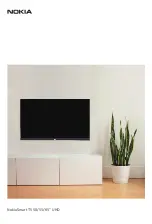
50TAUHDN
Бренд: Nokia Страницы: 28

55CAUHDN
Бренд: Nokia Страницы: 14

SRT 43UB6203
Бренд: Strong Страницы: 22

SEA10
Бренд: Spy Earpice Страницы: 2

InfoLinker3
Бренд: Westunitis Страницы: 48

CVQY-E339
Бренд: Vision Страницы: 8

LDS-5575
Бренд: Denver Страницы: 9

LDS-3276
Бренд: Denver Страницы: 20

LDS-7511
Бренд: Denver Страницы: 27





