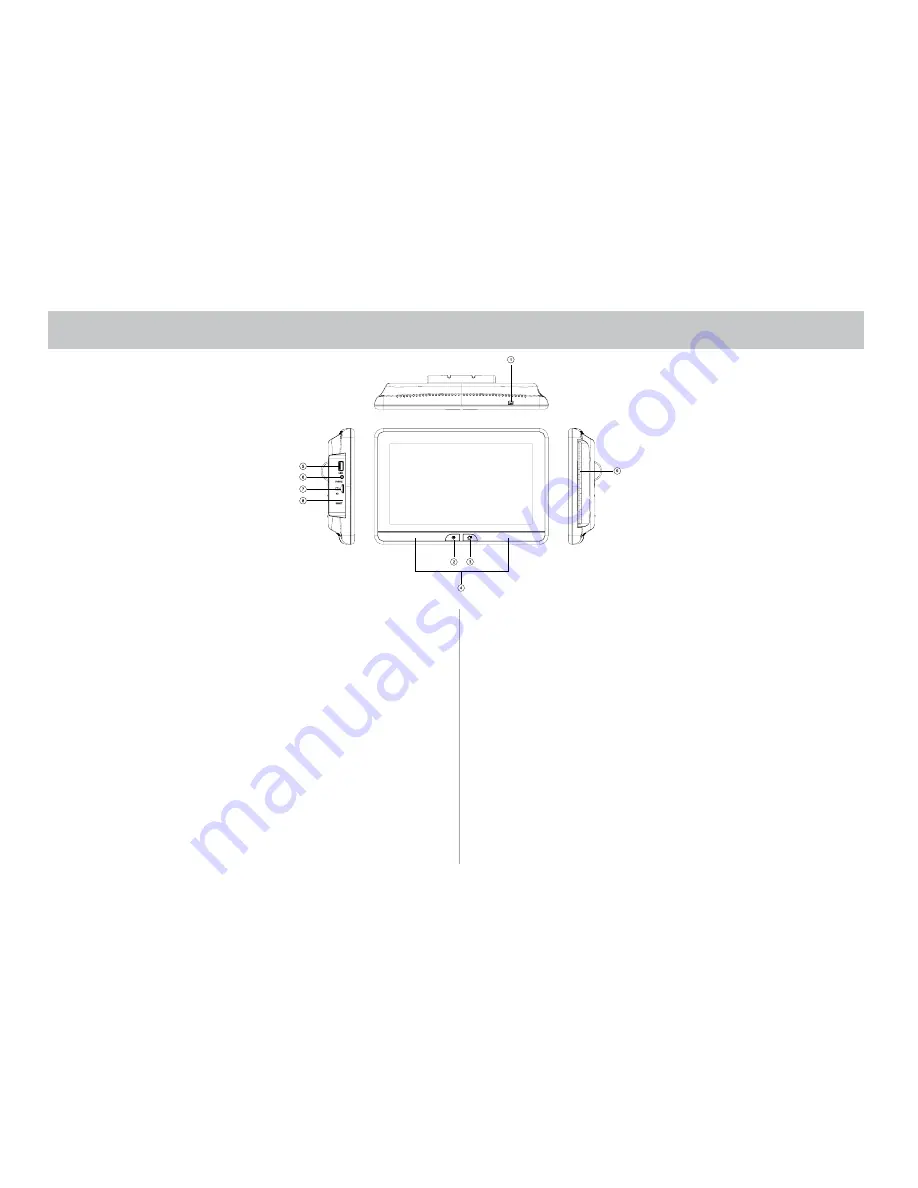
5
DESCriPTiON OF PArTS (SB10MD1)
1. DVD Disc Eject Button
This button is used for ejecting a disc from the disc compartment.
2. Power Button
This button is used for to turn the system ON/OFF.
3. Home Button
This button is used for to display the Home Menu Screen.
4. ir Transmitter
Used to broadcast the audio signal to the wireless headphone.
5. USB Port
This port support USB device up to 64GB and is used to connect a
USB device for playback of content. To view content, select USB as
the video source and insert a USB device. This port will also charge
a USB device that contain a battery.
6. Wired Headphone Jack
To produce audio signal output using Ø3.5mm plug wire
headphone.
7. Micro SD Card Slot
This input support Micro SD card up to 64GB and is used for
playback of content. To view content, select SD as the vidoe source
and insert a Micro SD card.
8. reset
The Reset function allows user to reset all the setting options to
factory settings.
9. DVD Disc insertion Slot
For loading and removing discs. The unit must be ON and in the
DVD source mode. Insert a disc with label side facing up.






































