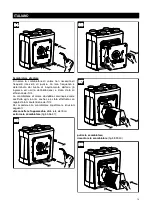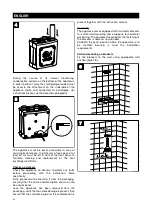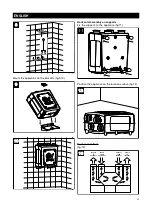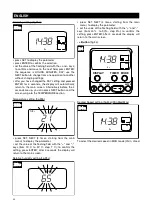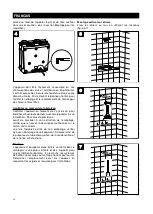Additional RF device
An additional radiofrequency (RF) device, including a
connection cable is available as an option, and allows
the control of the apparatus even if the position chosen
for its installation is screened from radio waves.
(fig.20)
Instruction for use
Instructions on how to use the remote control:
Insert the batteries (fig.21);
IMPORTANT
After a certain period of inactivity, the remote control will
go into “pause” mode. To reactivate it, press and hold
down one of the buttons.
ON/OFF button
(fig.22)
Enables the appliance to be turned on and off.
The
command is performed only if the button is pressed for
at least 0.5 seconds. With the appliance off the time and
day of the week are displayed. This function may be
disabled. On turning the appliance on the AUTO mode
is activated at a speed of Vmin.
SET button
(fig.23)
Sets the following parameters. To move from one
parameter to the next, press NEXT.
23
23
14:38
AUTO
Fr
SET
NEXT ENTER
DISPLAY
TIMER
MODE
14:38
SUMMER
Fr
DISPLAY
TIMER
MODE
SET NEXT ENTER
22
22
MAN
21
21
20
20
29
ENGLISH