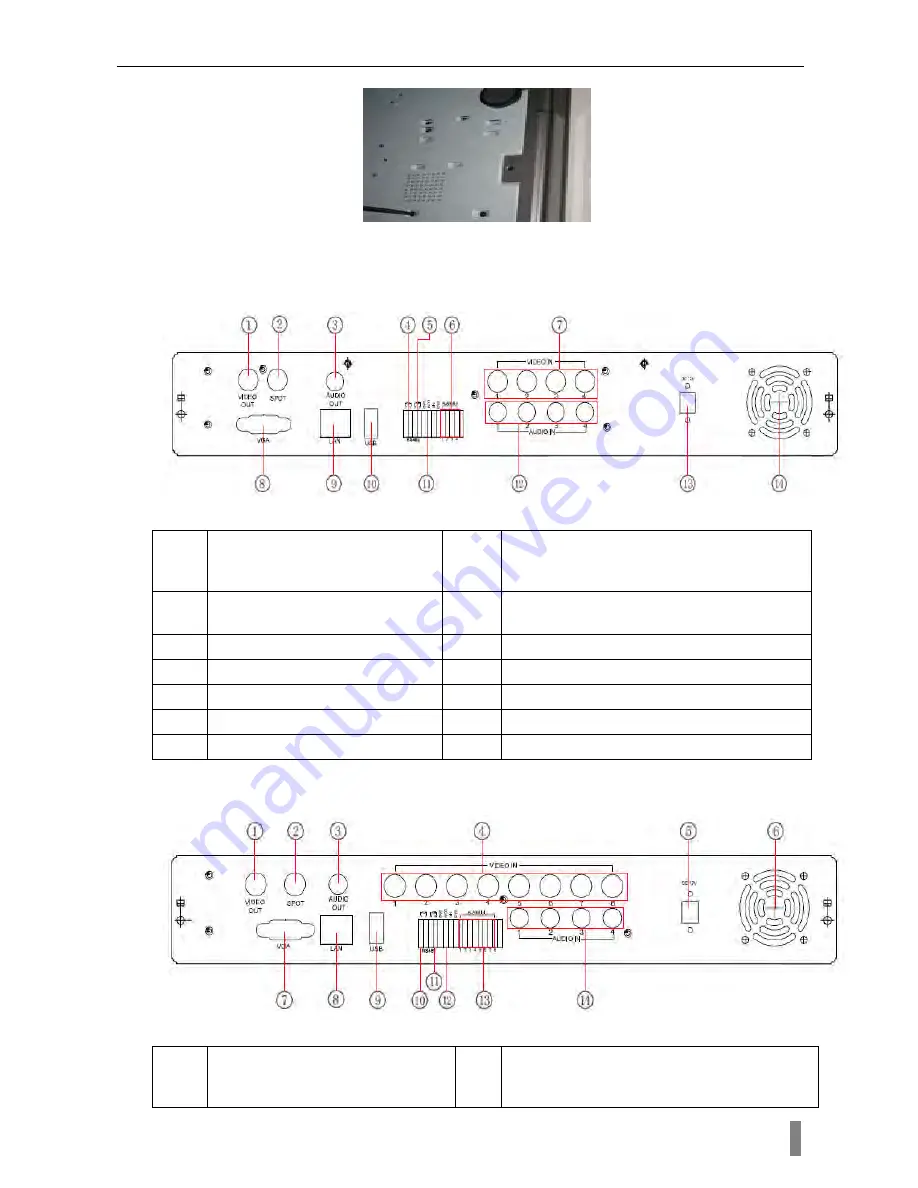
4/8/16DVR Quick Start Guide
VOOK
premium DVR
3
STEP2
Screw the DVD writer as below.
Fig 1.4 Screw the Writer
2. Connections
2.1 Rear view for 4-ch DVR
Fig 2.1 Rear view for 4-ch DVR
1
Connect to monitor
2
Connect to monitor as an AUX output
channel by channel. Only video display,
no menu show
3
Audio output, connect to the
sound box
4
Connect to speed dome
5
Connect to keyboard
6
Connect to external sensor1-4
7
Video input channels from 1-4
8
VGA output, connect to monitor
9
Network port
10
Only for USB mouse
11
+5 V and Grounding
12
4 CH Audio input
13
POWER INPUT
14
For cooling the device
2.2 Rear view for 8-ch DVR
Fig 2.2 Rear view for 8-ch DVR
1
Connect to monitor
2
Connect to monitor as an AUX output
channel by channel. Only video display, no
menu show











