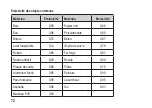d) Voir les images/données des images sauvegardées
Naviguez jusqu’au menu de visualisation des images enregistrées
(G)
, puis faites défiler à gauche
◄/à droite ► pour trouver l’image de votre choix. Appuyez sur
OK (4)
pour sélectionner l’image.
• Sélectionnez
pour afficher
les données de l’image.
• Sélectionnez
pour supprimer l’image
sélectionnée
• Appuyez sur
►pour supprimer et sur ◄
pour conserver
68
Содержание 2524231
Страница 4: ...14 Pflege und Reinigung 25 15 Entsorgung 26 16 Technische Daten 27 4 ...
Страница 11: ...7 Bedien und Anzeigeelemente 1 2 A B C 3 4 5 7 8 6 9 10 11 D E F G H K L M I J 11 ...
Страница 31: ...14 Care and cleaning 48 15 Disposal 49 16 Technical data 50 31 ...
Страница 37: ...7 Operating and display elements 1 2 A B C 3 4 5 7 8 6 9 10 11 D E F G H K L M I J 37 ...
Страница 54: ...14 Nettoyage et entretien 73 15 Élimination des déchets 74 16 Caractéristiques techniques 75 54 ...
Страница 61: ...7 Éléments de commande et d affichage 1 2 A B C 3 4 5 7 8 6 9 10 11 D E F G H K L M I J 61 ...
Страница 79: ...14 Onderhoud en reiniging 97 15 Verwijdering 98 16 Technische gegevens 99 79 ...
Страница 85: ...7 Bedienings en display elementen 1 2 A B C 3 4 5 7 8 6 9 10 11 D E F G H K L M I J 85 ...
Страница 101: ......
Страница 102: ......
Страница 103: ......