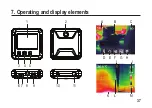11. Menu Settings
a) Temperature unit selection
Navigate to the temperature unit selection
(D)
menu , then choose °C or °F units of measurement.
b) Center point position and high/low temperature tracking
Navigate to the temperature tracking options
(E)
menu . You can activate one or both options at the
same time.
• Center point : The target in the middle of the screen is where
the temperature is being measured. The value is shown at the top
left of the display.
• High/low temperature tracking
: The highest and lowest
temperature values on the screen are marked by dynamic
indicators: [
H
] High, [
L
] Low
The bar on the right shows high/low values and the corresponding
colour.
41
Содержание 2524231
Страница 4: ...14 Pflege und Reinigung 25 15 Entsorgung 26 16 Technische Daten 27 4 ...
Страница 11: ...7 Bedien und Anzeigeelemente 1 2 A B C 3 4 5 7 8 6 9 10 11 D E F G H K L M I J 11 ...
Страница 31: ...14 Care and cleaning 48 15 Disposal 49 16 Technical data 50 31 ...
Страница 37: ...7 Operating and display elements 1 2 A B C 3 4 5 7 8 6 9 10 11 D E F G H K L M I J 37 ...
Страница 54: ...14 Nettoyage et entretien 73 15 Élimination des déchets 74 16 Caractéristiques techniques 75 54 ...
Страница 61: ...7 Éléments de commande et d affichage 1 2 A B C 3 4 5 7 8 6 9 10 11 D E F G H K L M I J 61 ...
Страница 79: ...14 Onderhoud en reiniging 97 15 Verwijdering 98 16 Technische gegevens 99 79 ...
Страница 85: ...7 Bedienings en display elementen 1 2 A B C 3 4 5 7 8 6 9 10 11 D E F G H K L M I J 85 ...
Страница 101: ......
Страница 102: ......
Страница 103: ......