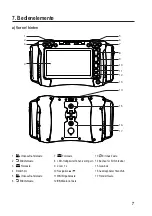Bedienungsanleitung
BS-2000HD Inspections-Videoskop
Steuereinheit/Display
Best.-Nr. 2250943
Seite 2 - 15
Operating Instructions
BS-2000HD Inspection Videoscope
Control Unit/Display
Item No. 2250943
Page 16 - 29
Mode d’emploi
Unité de commande/écran du
vidéoscope d’inspection BS-2000HD
N° de commande 2250943
Page 30 - 43
Gebruiksaanwijzing
BS-2000HD videoscopeweergave-/
besturingseenheid voor inspecties
Bestelnr. 2250943
Pagina 44 - 57