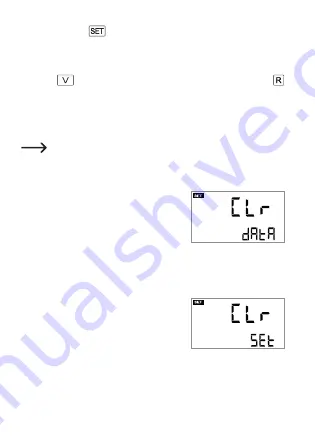
•
Briefly press the
button (3) to confirm, the next input position is then
selected.
•
After confirming the last input position, the display stops flashing.
•
If no indicator is flashing, you can jump to the next setting by briefly press
-
ing the
(7) button or exit the setup menu by briefly pressing the
button (2).
i) Delete mode “CLr”
Two functions can be used for deleting the saved information/settings:
This is recommended when another load is connected or if you want to
restart the measurement process.
• Function “CLr dAtA”; the following parameters are deleted/reset:
- Period record
- Energy (kWh)
- Costs
- Operating time
- Value for CO
2
emissions
- Maximum value for power and current
• Function “CLr SET”; the following parameters are deleted:
- Period record
- Period time setting
- Electricity tariff
- CO
2
emissions per kWh (kg/kWh)
- Value for overload alarm
- Standby limit values
- Time setting
57






























