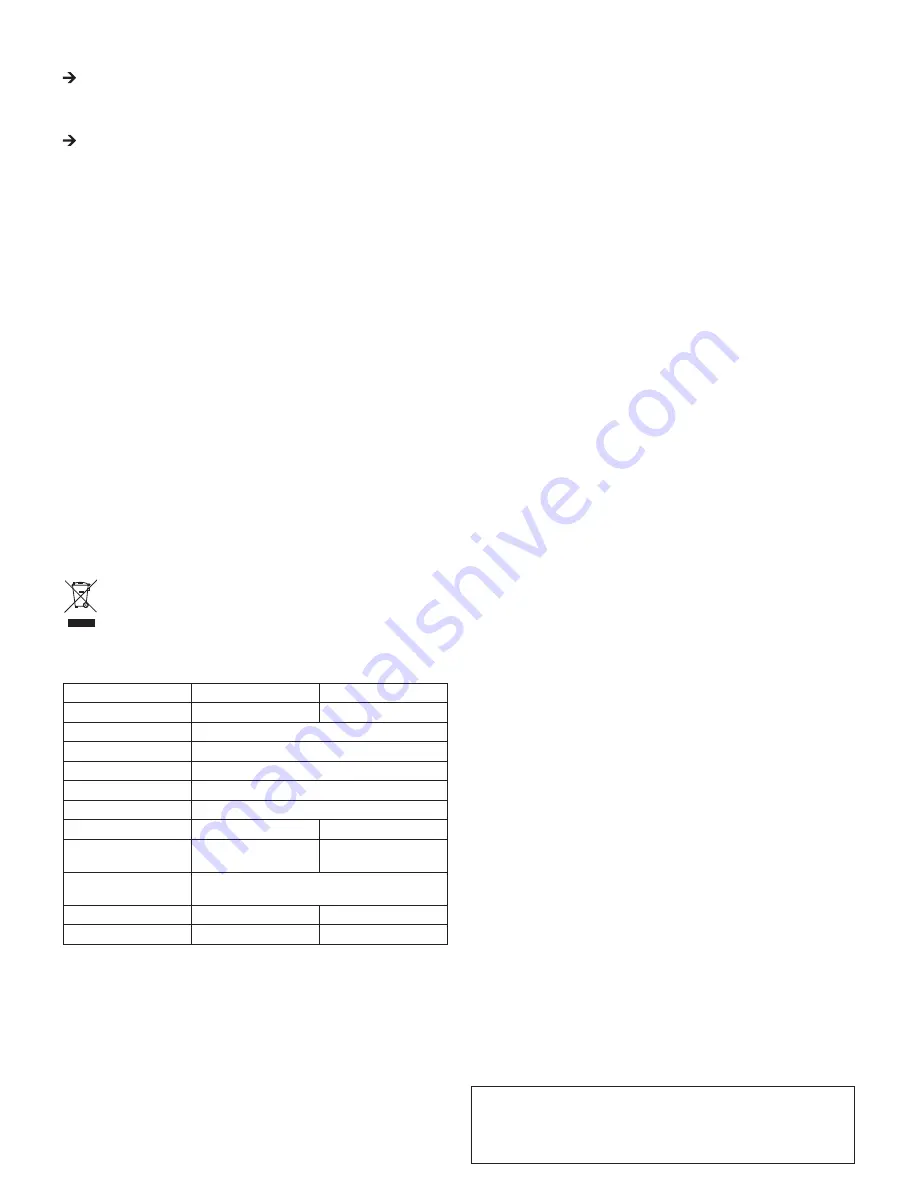
G
Legal notice
This is a publication by Conrad Electronic SE, Klaus-Conrad-Str. 1, D-92240 Hirschau (www.conrad.com).
All rights including translation reserved. Reproduction by any method, e.g. photocopy, microfilming, or the capture in electronic data
processing systems require the prior written approval by the editor. Reprinting, also in part, is prohibited. This publication represent
the technical status at the time of printing.
© Copyright 2015 by Conrad Electronic SE.
c) Charging the mobile device
• Disconnected the power bank from the charging cable first, then unplug the micro USB
connector from the power bank.
It is not possible to simultaneously use the charging output and recharge the power
bank.
• The power bank has two charging ports and each supports charging an appropriate device
(e.g. smartphone).
One of the charging ports supplies a charging current of max. 1 A, while the other sup-
plies a charging current of max. 2.1 A. Take note of the label next to each charging port.
You can use both charging ports at the same time.
Connect the appropriate USB A port with a suitable cable to your mobile device/ smart-
phone.
• Press the control button briefly to switch on the power bank. The 4 blue LEDs show the
actual charge status of the built-in rechargeable battery (1 LED on = 25%, 2 LEDs = 50%,
3 LEDs = 75%, 4 LEDs = 100%).
• Monitor the charging process. Once the mobile device/ smartphone is fully charged (or the
rechargeable battery of the power bank is empty), the power bank will turn off.
• Disconnect the cable connection between your mobile device/smartphone and the power
bank by unplugging the USB connector of the cable from the USB A port on the power bank
to manually terminate charging.
The power bank turns off after a few seconds, and the blue LEDs of the charge status
indicator go dark.
d) Using the torch function
Press the control key 2x briefly to turn the white LED on or off.
CLEANING AND MAINTENANCE
The product does not require any maintenance and should never be disassembled for any
reason. The rechargeable battery is permanently installed and cannot be replaced.
Clean the product carefully, e.g. with a soft, clean cloth. Dust can be easily removed with a
soft, clean brush and a vacuum cleaner.
Never use aggressive cleaning agents and no chemicals at all for cleaning; these can lead
not only to discolouration, but can also damage the product.
DISPOSAL
Electronic devices are recyclable material and do not belong in the household
waste.
Please dispose of the device, when it is no longer of use, according to current
statutory requirements.
TECHNICAL DATA
Item No.
1313703
1313704
Type
PB-18
PB-19
Charging input
1x micro USB socket
Input current/voltage
5 V/DC, 2 A
Charging output
2x USB socket of type A
Output current/voltage
Charging output #1: 5 V/DC, max. 1 A
Charging output #2: 5 V/DC, max. 2.1 A
Internal battery
Li-Ion 3.7 V, 13000 mAh
Li-Ion 3.7 V, 20800 mAh
Charging time
approx. 9 h at fully
discharged battery
approx. 15 h at fully
discharged battery
Ambient conditions
Temperature -20 °C to +60 °C,
air humidity 30% to 80% relative, not condensing
Dimensions (W x H x D)
138 x 22 x 63 mm
160 x 22 x 80 mm
Weight
275 g
431 g

























