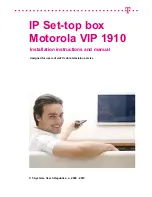Digital Video Recorder
VODVR 3416
VODVR 3416
VODVR 3416
VODVR 3416
21
It sets up the time interval between images of each camera that are displayed progressively in full screen.
Change the time value with the scroll buttons on the line what you want.
The set value for each time is 0~99 seconds and must set inner 10 seconds. If it operates the sequence
functions, you will show the sequence image(
) in the live screen.
1.4 SEQ DWELL TIME (QUAD)
It sets up the time interval between images of each camera that are displayed progressively in QUAD
screen. It rotates the images in QUAD MODE and the time (interval) between the images that are rotated
in each QUAD MODE set up from 0 to 9 normally. The set value for each time is 0~99 seconds and set
inner 10 seconds. If it operates the sequence function, you will show the sequence image(
) in the live
screen.
Figure 4-5
1.5 SPOT DWELL TIME (SINGLE)
The SPOT feature displays progressively the image on the connected monitor in FULL or QUAD
SCREEN, even though VIDEO-OUT shows the image as it is from the DVR SYSTEM.SPOT DWELL sets
up the time interval to display the image progressively in FULL SCREEN.
For its setup, place the cursor on the time setup category of each channel and select the number that is
located on the front panel or remote controller (Figure 4-6). The set value for each time is 0~99 seconds
and must set inner 10 seconds.
Содержание Optiva VODVR 3416
Страница 1: ...Digital Video Recorder VODVR 3416 VODVR 3416 VODVR 3416 VODVR 3416 User Manual...
Страница 4: ...Digital Video Recorder VODVR 3416 VODVR 3416 VODVR 3416 VODVR 3416 4 Control...
Страница 13: ...Digital Video Recorder VODVR 3416 VODVR 3416 VODVR 3416 VODVR 3416 13 1 3 System Specifications...
Страница 95: ...Digital Video Recorder VODVR 3416 VODVR 3416 VODVR 3416 VODVR 3416 95...