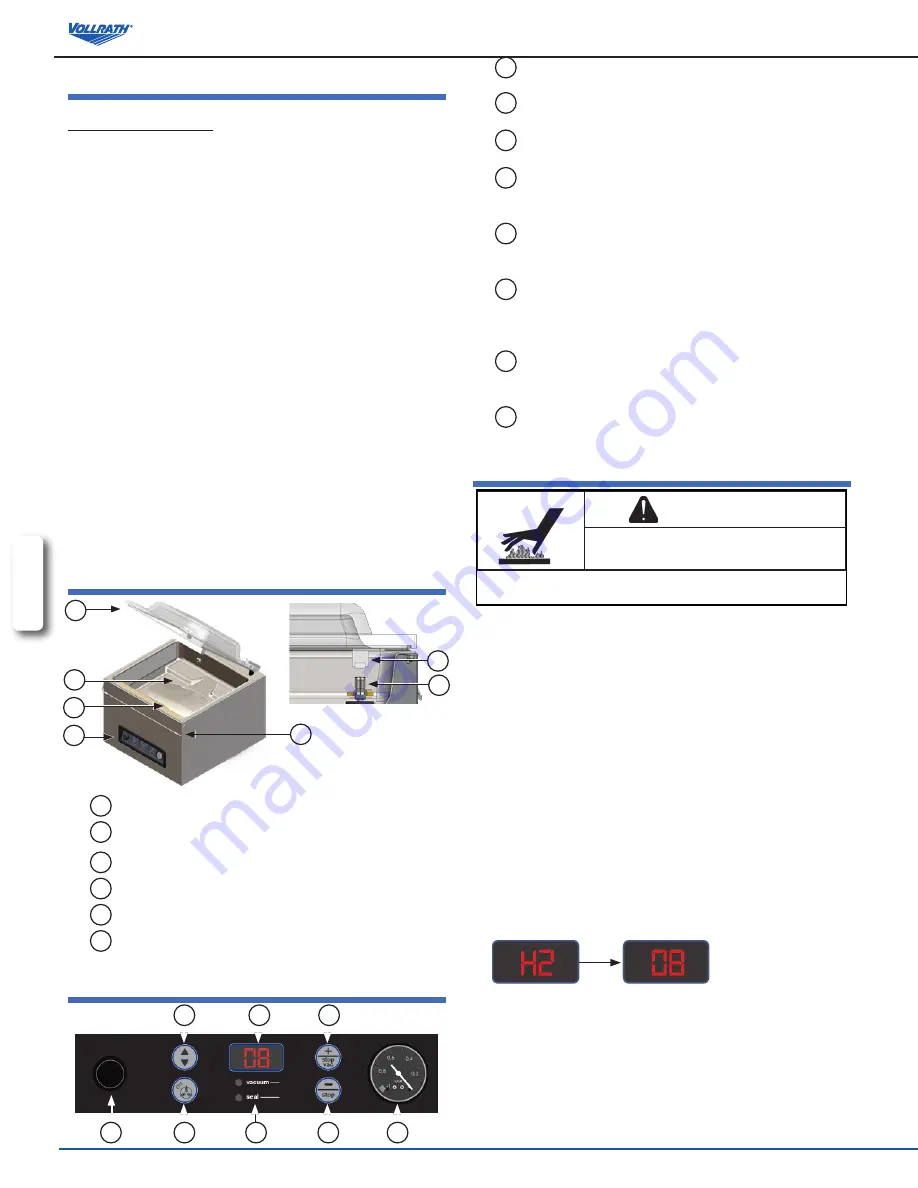
O
peratOr
’
s
M
anual
2
ENGLISH
i
nStallation
c
learance
r
equirementS
The minimum clearance is 6 inches (15 cm) on all sides of the machine and
30 inches (76.2 cm) inches above the machine.
Ambient temperature must be between 41-86 °F (5-30 °C). Never locate the
machine near a heat source. This can damage the lid.
1. Remove all packing material and tape, as well as any protective plastic
from the equipment.
2. Clean any glue residue left by the plastic or tape.
3.
Place the vacuum pack machine on a flat, level surface.
4. Check the oil gauge window at the back of the machine. Verify the oil
level is between the minimum and maximum fill lines.
NOTICE: Running the machine without oil or insufficient oil will
damage the machine and void the warranty.
5. Plug the power cord into a grounded electrical outlet that matches the
nameplate rated voltage.
NOTICE: Using a voltage other than the nameplate rated voltage will
cause damage to the unit. Incorrect voltage, modification
to the power cord or electrical components can damage
the unit and will void the warranty.
6. Run the Pump Conditioning program. See “Pump Conditioning program”
on page 4 in this manual.
o
verview
a
B
D
c
e
c
F
a
Lid -
Seals the chamber during the vacuum cycle
B
Chamber -
Products are placed in the chamber with the
opening of the vacuum seal bag laid over the seal bar
c
Seal Bar -
Seals the vacuum bag
D
Control Panel -
Selects and programs functions
e
Seal Pad -
Provides counter-pressure on the sealing bar
F
Lid Retainer -
Holds lid closed when machine is not in use.
c
ontrol
P
anel
B
a
c
e
g
h
D
F
a
On/Off Button -
Turns the machine On and Off.
B
Function Select Button -
Selects vacuum or seal functions.
c
Oil Cleaning Program Button -
Activates the pump cleaning
program.
D
Display -
Shows the current value of the active function during
the program cycle or the set value of the selected function
when the machine is idle
e
Function LEDs -
The LED for the function illuminates when
the function is active during the program cycle or when the
function is selected in the programming mode.
F
Increase Time / Vacuum Stop Button -
During a packing
cycle, stops the current function and continues to the next step
in the program. In programming mode, increases the time of
the selected function.
g
Decrease Time / Stop Button -
During a packing cycle,
interrupts all functions and cancels the cycle. In programming
mode, decreases the time of the selected function.
h
Vacuum Gauge -
Shows the pressure value in the vacuum
chamber. A value of -1 bar is the equivalent of 99% vacuum.
o
Peration
cautiOn
Do not touch the sealing bar when placing vacuum bags in the
chamber
Burn Hazard.
Sealing bar may become hot after repeated use.
NOTICE: Never pack products that can be damaged by vacuum
packaging.
Avoid packing warm products to reduce condensation and
corrosion risks for the pump.
Special instructions apply for packing liquid products. See
“Packing Liquid Products” on page 3.
The machine is designed for a maximum use of 5 hours per
day.
This machine is not designed for continuous use. Allow 15
seconds between packing cycles. Do not exceed a vacuum
time of 60 seconds.
If the machine has been in use for one hour, stop the
machine and allow it to cool to ambient temperature.
The machine must be moved or transported in an upright
position. The machine may NOT be tilted because this can
cause damage to the pump.
1. Press the power button to turn on the machine. The display shows codes
for the software revision. For example:
2. If the machine has not been used for a while, run the Pump Conditioning
Program. See “Pump Conditioning program” on page 4.
3. Place food product in a vacuum sealing bag.
























