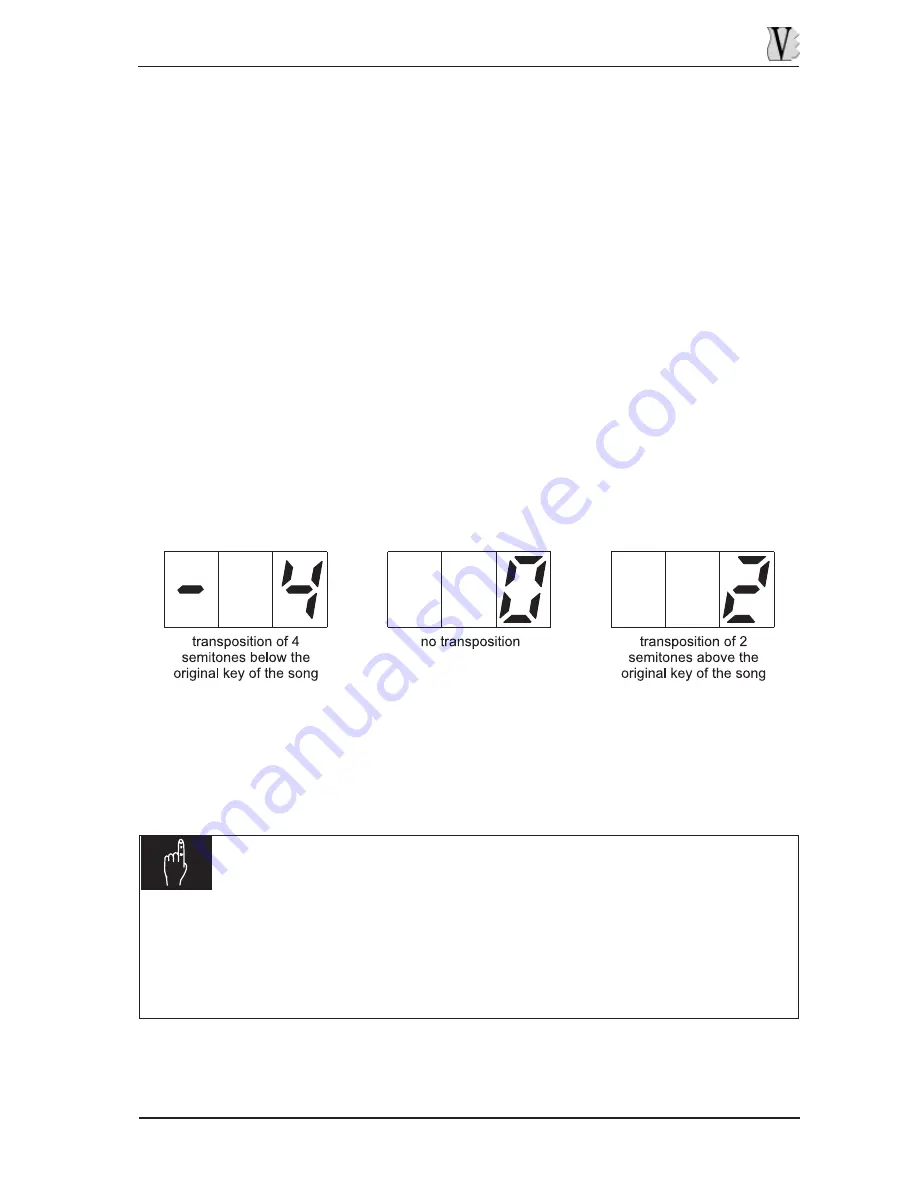
RD-80e
DATA FILER
6.2 TRANSPOSING THE KEY
This function allows the user to change the key of the song being played, or in other words
to transpose the notes being played on all the tracks (the MIDI channels) by a number of
semitones which can be set by the user, except for the drum kit track.
In the Midifile standard, the drum track is MIDI channel n. 10; it must not be transposed as
this may cause the playing of drum timbres different from those originally envisaged,
which might interfere with the beat of the musical backing.
As for the other Real Time functions, pressing the [TRANSP.] key quickly activates (LED
on) or deactivates (LED off) the current transposition.
Naturally, with the LED of the [TRANSP.] button off, the song will be played in the original
key envisaged in the file.
6.2.1 TRANSPOSE SETUP
We have seen that the transposition can be activated by pressing the [TRANSP.] button
quickly. The TRANSPOSE SETUP function allows the user to set the number of semitones
by which the song will be transposed when this function is active.
When the [TRANSP.] key is kept pressed for about two seconds, the display will show:
NOTES
ü
Any chords displayed together with the lyrics of the song by means of the remote
video interface or the additional graphic display (optionals) will be unaffected by
the transposition.
ü
If the transpose function is set at 0, the song will not undergo any transposition,
even if the function is activated.
67
The [INC] and [DEC] keys can be used to vary the transposition value in a range of ± 12
semitones.
Press [ENTER] to save the new value or [ESC] to abort the operation (the original value of
the transposition will be left unchanged).






























